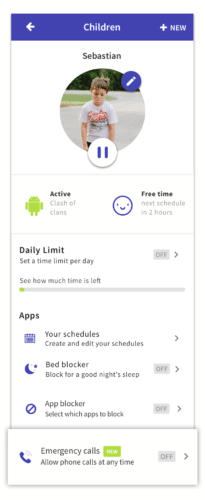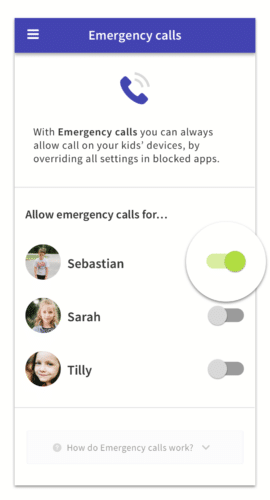Android
Sometimes you want to block all apps on your child’s devices but you still want them to be able to make and receive phone calls.
To do that you can use the Emergency Calls feature in the parent’s app.
Once you tap on this section you can choose to turn it on for all the children that are paired with your account. Or you can choose to turn it on for some and leave it off for others, if you want to block their ability to make calls.
Once this feature is on it will allow your child to make and receive phone calls and overides the settings in the Daily Limit, Schedules, Bedblocker and App Blocker to do this.
NOTE: Switching on this feature does not allow calls to be made when the child’s device is Paused.
Apple
By default the phone app on Apple devices is left unblocked to allow kids to make emergency calls if they need to.