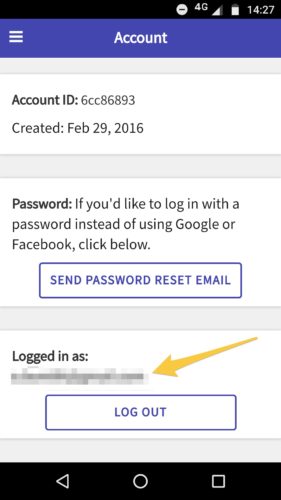The problem could be that you’ve signed in with a different email address which has created a new account.
To check what email address your currently logged in with open the Account section of the parent’s app and scroll to the bottom of the page to where it says Log Out, check the email address there and if it’s not the one you usually use then press Log Out.
Then can you choose the Google option when asked to sign in again, this should sign you into your original account. After that you will be able to see your children’s profiles, devices and be able to make changes again.
If you’re not sure what email address you first created your Screen Time account with then get in touch with our support team using [email protected], let them know your first and last name and they will try to find your account.