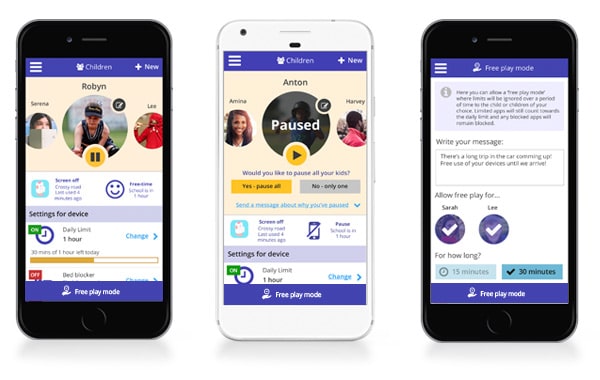
What’s this?!
It’s a button that allows you to instantly pause your kid’s device from your own. Just like you would press a button on your remote to pause a film or a TV show. Tap a button on your device and your kid’s phone or tablet will just…stop. Done. No Minecraft. No Snapchat. ‘Can I just take a quick selfie?’ they’ll say.
Nope!
Cool! But is it fiddly getting their phone up and running again?
Absolutely not. Just press the Play button on your handset and the kids’ devices are back in business, just as they were before.
Wow! Sounds great. But what happens to the original Play/Pause feature?
We love hearing your suggestions about how to improve our Screen Time app. The original ‘Play/Pause’ feature has been a huge hit with our subscribers. But some of you have suggested that a more simplified version would make the feature even better. We agree.
Picture the scene: You’re running late for school, you need to get everyone out of the door, but the kids’ are lying flat on the sofa, heavily engrossed in their phones or tablets. As is always the case in such scenarios, their ears stop working entirely, despite your best efforts to get their attention. Rather than waste your breath, just whip out your phone, open up the Screen Time app and tap the ‘Pause’ button that appears by their profile pics.
And away you all go. It really is as simple as that. No faffing with setting timings while in panic mode. No school detentions for being late.

In other news…
We bring you Free Play mode.
Oh?! Tell me more!
Maybe your in-laws are coming to stay and you need extra time to prepare. Maybe you’re about to attempt a long, hot car journey with the whole family for summer vacation. Or maybe you simply need a longer-than-normal break from your kids and want to put your feet up for a change!
Free Play mode allows your kids to use their device freely, without impacting any of the Time Limits you would normally have in place. The beauty of this new and improved Free Play mode is that when you are ready to switch it off, your normal Screen Time settings are resumed. So if ever your kids are treated to a screen-athon, you can quickly get a handle on their screen time once again with a simple tap.
So there you have it. You spoke. We listened. And we can’t wait to hear what you think after it launches on Thursday! Do let us know your thoughts in the comments below or contact us via Twitter, Instagram or Facebook.

28 comments
Join the conversationTaffi - 30/08/2017
Hallo
Unser sohn (11j) brauchte nicht mal eine minute über smart manager, screentime app zu deinstallieren. Gibt es dazu eine Lösung?
Vielen Dank
Gruß Taffi
Oli - 31/08/2017
Hallo, kannst du den Schritten auf der folgenden Seite folgen, um eine Version zu installieren, die von deinem Kind nicht deinstalliert werden kann:
https://screentimelabs.com/install
Wenn Sie irgendwelche Probleme haben, wenden Sie sich bitte an unser Support-Team unter [email protected]
Douglas Hogan - 12/07/2017
Hello Oliver I have used your new pause/play for awhile now and do not like it. It pauses ok but when you play it again the kids tablets are still frozen and you have to pause and start them again to get them working again. Either fix this bug or go back to what worked great before. Just my 2 cents worth. From a nice app to one that is a pain to use.
Oli - 12/07/2017
Hey Dougals, thanks for the feedback and I’m sorry that the Play/Pause aren’t working as they should for you. We’d like to look into this problem further so would you be able to contact our support team using [email protected] and then we can see your account details and find out what’s going on.
Ingo Schellin - 10/07/2017
soweit so gut.. Ich würde mir noch ein app für die ps4 wünschen und das meine Kinder ihre freigegebenen Zeiten nicht gleichzeitig auf all ihren Geräten aufbrauchen können… Also nicht 1 Stunde Handy + 1 Stunde Tablet auch wenn das heißt das dazu die Geräte ständig online sein müssen um das tägliche Kontingent abzugleichen… Dann gehen halt ohne Internet nur die freigeschalteten Funktionen denn was bringt mir der Pauseknopf wenn meine Kits um Sanktionen zu verhindern im Flugmodus sind… Die sind doch auch nicht blöd 😁
Oli - 11/07/2017
Danke für die Nachricht, wir wollen eine gemeinsame Grenze für alle Kinder-Geräte hinzufügen. Nicht sicher, wann das sein wird, aber ich werde in Kontakt sein, wenn es einige Neuigkeiten gibt.
Ich bin nicht so sicher über die Playstation-Version aber ich denke, wenn das passiert dann wird es weiter in die Zukunft sein.
Rex Rabbit - 09/07/2017
Hello!
I’d still love a functionality to transfer some left time from one device to another. Could be done on child’s request, while both devices ar in the internet – or connected by some other means like bluetooth. I can understand that an automatic balancing ist hard to realize since not always both devices are on the net.
Oli - 10/07/2017
Hey Rex, yeah that’s going to be a big one for us. We don’t have a timeline for it at the moment, however it is something we’re going to be working on. As soon as we know the start date I’ll be in touch to let you know.
Kara Marie Leik - 07/07/2017
I would love to be able to control the volume. Having a max volume setting and the ability to adjust the volume would be great. My 4 year old always has the volume up as loud as it goes.
Oli - 08/07/2017
That’s an interesting idea Kara! We’ll see what we can do, in the meantime you could try a using another app like this one.
Jason Parkinson - 11/07/2018
I would also love to see this feature come to fruition
Josh O. - 06/07/2017
Is it possible to get a feature where we can read texts? For example, my daughter went away to her grandparents for part of the summer. I would love to know what communication she is having.
Paul Babel - 07/07/2017
Josh O has a great request. Would love to see texts. FamilyTime offers this. ScreenTime needs this!
Oli - 07/07/2017
Thanks Paul and Josh, we have thought about adding more monitoring and blocking features like SMS and websites before. It does seem to be something that is needed, however I can’t say if it’s definitely something we’re going to add in the future yet.
There are a few more things on our list that we want to add first then we’ll start looking at things like this. I’ll be in touch when there’s some news though.
Stephanie Morton - 11/08/2017
Yes! I 150% agree with the Josh O about seeing whats being typed in texts. Or for that matter, any activity in detail would be great! Its nice to see they’re on Snapchat for 2 hours but what are they doing while on it?????? I think this needs to be moved to the top of the priority list, especially with all the cyber bullying and sexting going on.
Oli - 14/08/2017
Sorry Stephanie we won’t be moving it up the priority list as we believe that the work that we have to do first is critical to a lot of parents, that’s not to say that we won’t be adding these features though. I’ll be in touch as soon as there’s some news!
Brad - 05/07/2017
Hi Oli, the changes sound great.
Can I make another suggestion – the ability to configure how long to temporarily switch off screen time from the child’s device? Currently it’s set at 2 or 3 minutes, and it can be a bit of a pain when you’re all curled up on the couch and your only option is to ‘permanently’ change the settings or get up and retrieve your phone, which is invariably in your car or it’s flat or in your gym bag in these types of scenarios.
What I would love – ‘temporarily unblock device’ and you choose from 2 / 5 / 10 / 20 minute ‘buttons’ and a field where you can also input your own time period. Very similar the old control device option(s), except you can access them via password on the child’s device.
Thanks for reading.
Oli - 05/07/2017
That’s a super idea Brad! I’m sure it would help a lot of parents that just need to get into the child’s device quickly to change some things. I’ll bring it up with the team and let you know if it’s something we plan on adding in the future.
Oliver Morlock - 04/07/2017
Hallo, sicher nützlich, aber lassen sich damit endlich auch Apps blocken, die als Widget laufen?
Gruß Oliver
Oli - 05/07/2017
Danke Oliver, es tut mir leid, dass wir keine Fortschritte gemacht haben, um Widgets noch zu blockieren. Wenn wir es tun, werde ich dir eine Nachricht schicken, damit du es weißt.
sojourner - 04/07/2017
I am so excited about these new features! Thank you, thank you, thank you!
Oli - 05/07/2017
It’s the first step in some bigger things to come, we’ll be in touch when the next round of updates are completed.
Philip Robert Mawdsley - 04/07/2017
Cannot wait to try these out. Both features will help so much. I usually alter the time setting to either remove or give time to the boys so it’s nice to see a simple option that requires no faffing. Cheers
Oli - 04/07/2017
Glad you approve Philip 🙂
Silke Mi. - 04/07/2017
Wie wäre es mit einer “Warnung”-Funktion? Hatte selbst bei mir Screentime installiert (bekommen) und finde es fairer, wenn man 5 Minuten bevor das Gerät gesperrt wird eine Warnung bekommt. Kann den Ärger vieler Kinder da schon nachvollziehen…
—
Why don’t you implement a “warning” function? I had installed screentime on my mobil once and I think it’s fair to have a warning 5 minutes before the medium is locked. I can understand the displeasure of the kids in this case…
Oli - 04/07/2017
Hey, there’s already a 5 minute warning for the Daily Limit. Would you like something similar for the Pause?
Silke Mi. - 04/07/2017
Right. If I call the kids to come to dinner, I do this also a few minutes before we start. So I think it’s fair to give a short time to react (especially for teens ;-))
Oli - 04/07/2017
Ok thanks for the feedback I’ll bring that up with the team 🙂