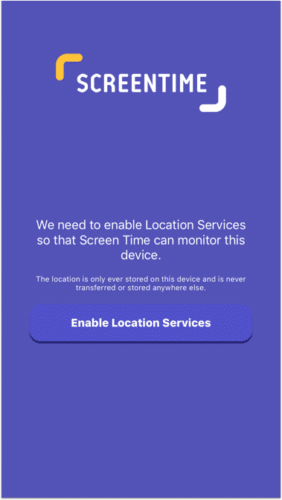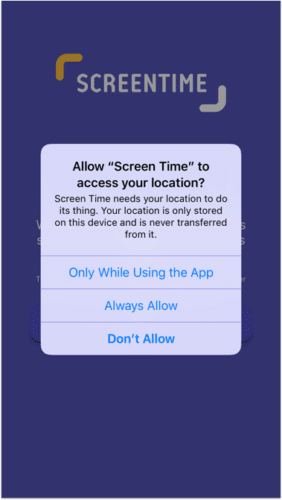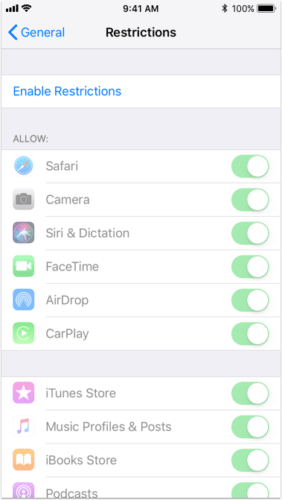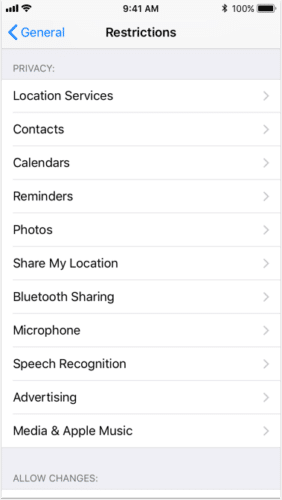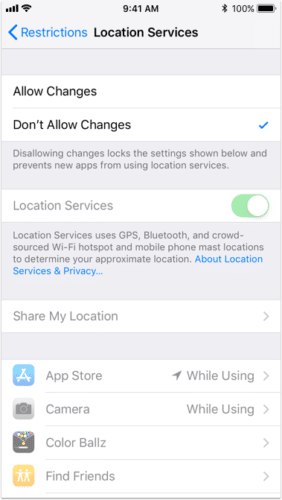Screen Time requires that Location Services are enabled in order to track usage effectively on iPads and iPhones. When Screen Time is opened it will check to see if it has the permissions it requires and if not it will ask you to enable Location Services. Please note that the location data is only used locally and is never transferred from the device to anywhere else.
- If you see this screen then you will need to click Continue

- Then tap Always Allow on the box that pops up.

- Once you’ve done this you can prevent Location Services from being turned off again by opening Apple Settings >> General >> Restrictions >> Enable Restrictions and then Scroll down to Location Services >> Don’t Allow Changes.



If you have any problems with all this then have a look here or get in touch with our support team and we’ll see if we can help you figure out why Screen Time is not working for you.