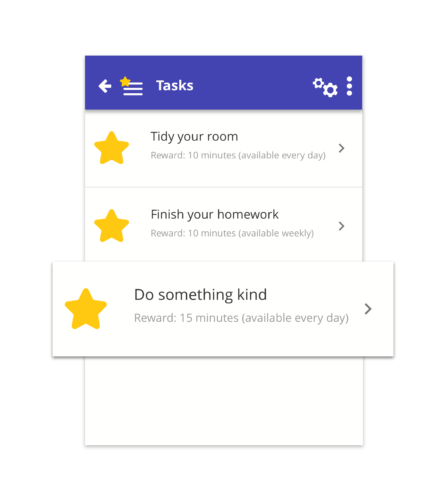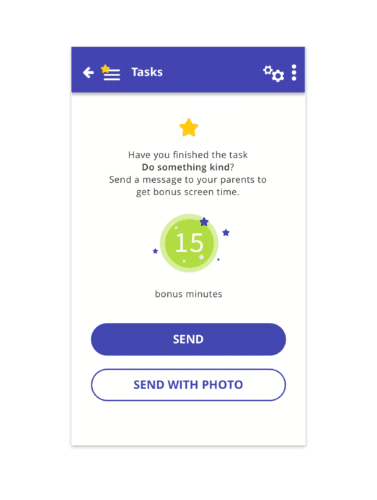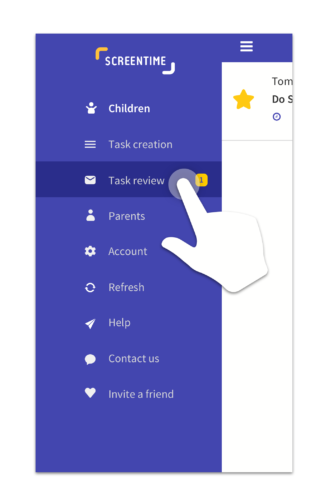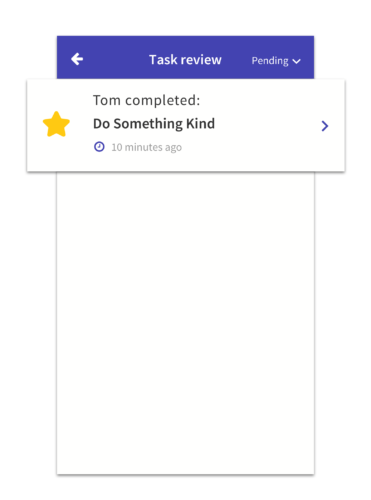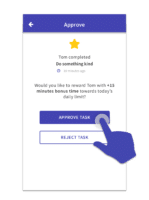Do you want to have your kids begging to do their chores? Then you should really check out Tasks…
For each Task a child completes they will receive more screen time per day, you can choose how much time they get for each Task they complete.
- There are some default Tasks already created for you, but if you want to create your own check out this page. Your child will be able to see the default Tasks as soon as Screen Time is installed by pressing the Tasks button in the top right of the Screen Time app on their device.
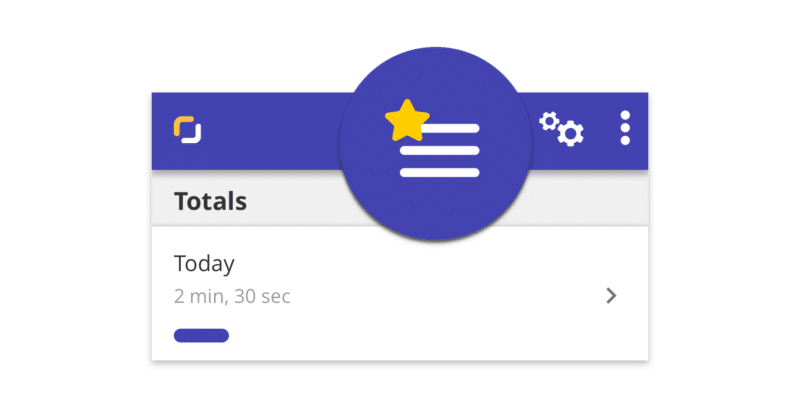
- They can then tap on a Task to choose it and if they’ve completed that task, they can send it to you for approval. They can also send it with a photo as proof.


- When you open your parent’s app you’ll see the Tasks that are waiting for your approval in the menu. Tap on Task Review to see them all.

- You can then tap on a Task to review it, and either approve or reject it.


Tasks FAQs