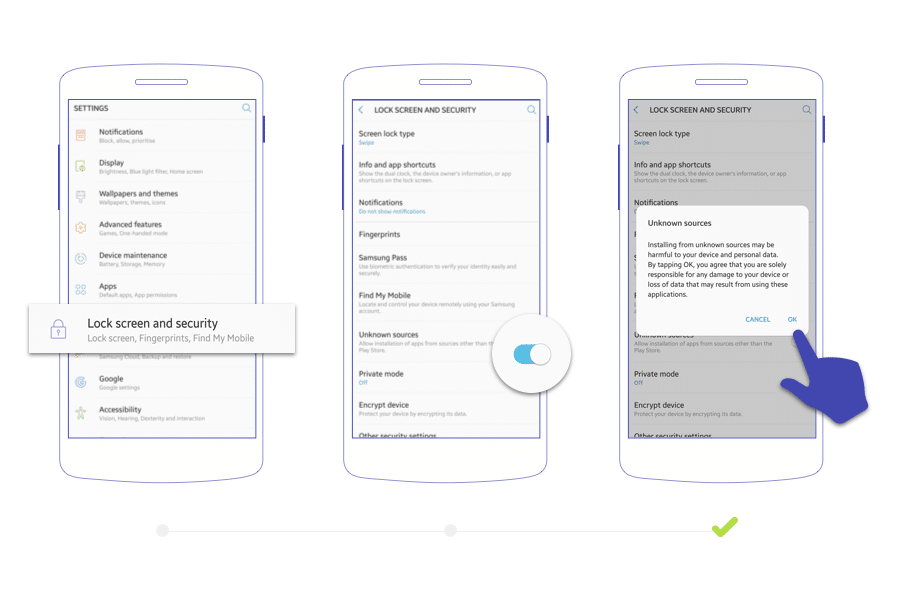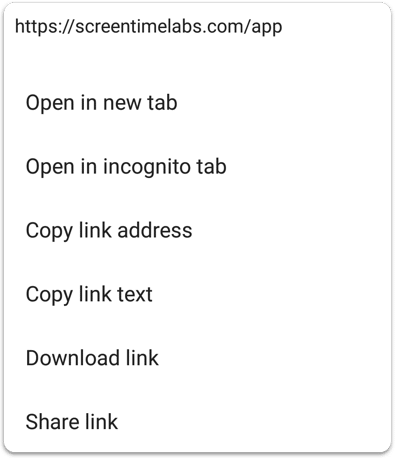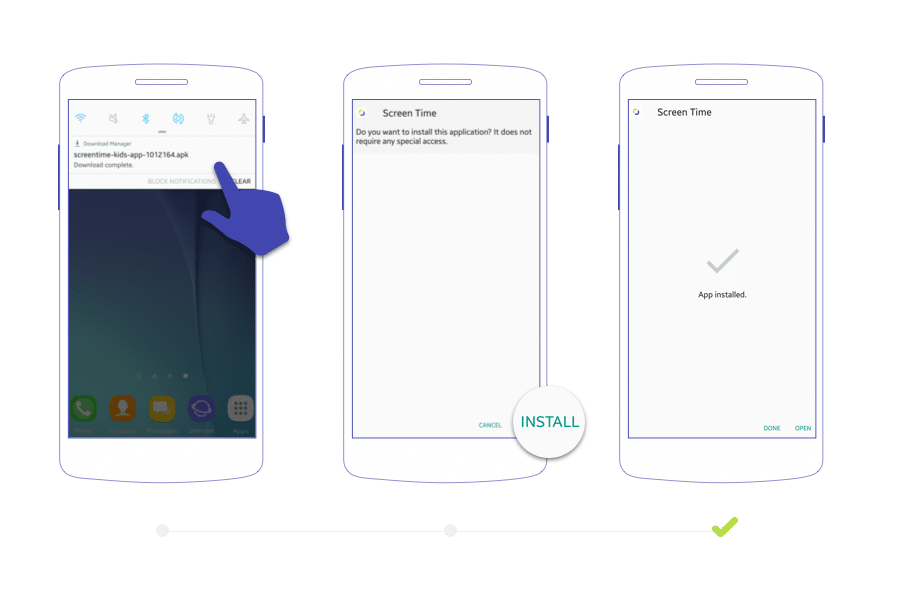Screen Time Defender
Follow these steps to prevent kids from uninstalling Screen Time




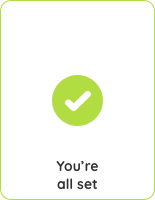
We created Screen Time Defender to prevent kids from uninstalling Screen Time and give you peace of mind. If you already have Screen Time installed on your child’s device then you don’t need to uninstall it, just follow the instructions below and the more secure version will install over the top.
-
1. Enable Unknown Sources
Grab your child’s device and go into the Android Settings >> Security and check the box next to Unknown Sources. A box may pop-up asking you to confirm, just tap OK to confirm.
If your child is using an Android 8.0 device (or higher version) then please skip this step.

-
2. Download Screen Time
Use a web browser on your child’s device to view this web page and then tap on the button below to begin the download.
If your child has an Android 8.0 device (or higher version) device then a box will pop up, in that box tap on External Sources, then from the Install other apps menu tap on web browser that you used to open this web page (for most people that will be Chrome), then tap on Trust app from this source.
If tapping the link doesn’t start the download, tap and hold on that link, then select Download link and then tap Download. Click the Okay button when asked Do you want to keep this file?

-
3. Install Screen Time
Tap on the the downloaded file in the Notifications bar and then follow the instructions to install Screen Time.

If you see an error that says “Can’t install file” then can you install a file manager app like OI File Manager, use the OI File Manager to go into the Download folder and click on the .apk file. If you’re not sure how to do that then watch this quick video!
-
All set!
Screen Time Defender is now active on your child’s device.
NOTE: If your child tries to uninstall this version of Screen Time then they will be locked out of their device and you’ll need to input the child’s password. Check out this page to find out more info.