#1 App for Limiting Screen Time
Manage screen time on all your kid’s Android and iOS devices. Create custom schedules, set daily limits or instantly pause their device – all from one easy-to-use parental dashboard.

No Credit Card Required


![]()
![]()
![]()
Powerful, All-in-One Screen Time Management Platform
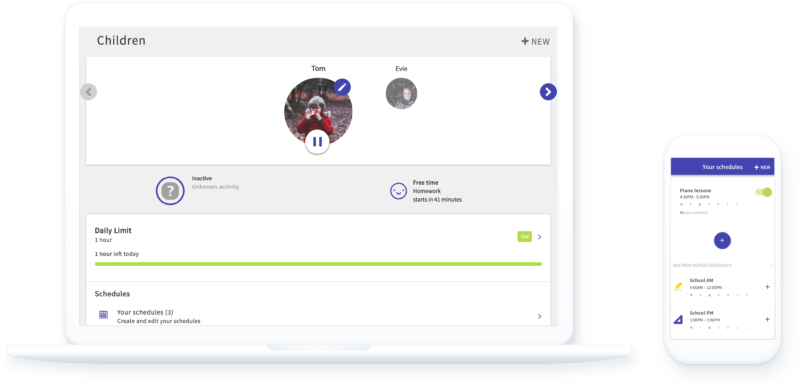
-
Set Daily Screen Time Limits
Unique daily screen time limits can be set for each child on your account. You can choose from preset options or set a custom time limit. You’ll also be able to set different limits for weekdays and weekends.
Time limits can also be applied to individual apps, allowing your kids to use their devices for schoolwork while limiting games or videos. Also, our emergency calls feature ensures that your kids can still make calls after reaching their daily time limit.
-
Manage Screen Time Schedules
Screen Time allows you to set specific schedules for each of your kids. Schedules allow you to restrict app access during specific times of the day or days of the week. Set schedules for school, homework, outdoor time, sleep and more. You are fully in control.
-
Instant Pause
This feature is our parents’ favorite. With a push of a button on your Screen Time parent app, you can instantly pause your child’s device. It works like a charm for getting them to the dinner table or out the door in the morning!
-
Free Play
We understand that there are times when you just need your kids distracted. Perhaps your child is sick and you’re working from home, you are on a long flight or doing a road trip. For those times you can override all schedules and time limits with a push of a button. No need to tweak your existing setup. Push the Free Play button and let them entertain themselves!
What Parents Have to Say
When my son first got his phone he would miss homework times, pretend to go to bed, and try to stay up and play games on his phone all night. Screen Time put an end to that. Now I am the boss again and have full control over his device. I can set his bed time and homework time which makes it convenient for me while I work. He’s improving around the house due to Screen Time. Thank you.
As Seen On
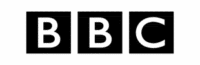




Limiting Screen Time Can Improve Physical and Mental Health
-
Encourage Face-to-Face Social Skills
Too much time spent on texting & social media can unfortunately lead to a dependency on these tools. Make sure they’re spending quality time with their friends and family, too.
-
Improve Sleep Schedules
For multiple reasons, both physical and psychological, too much screen time can cause problems with our sleep schedules. Enforce healthy limits throughout the day and prevent usage after bedtime to help your child get the rest they need.
-
Increase Creativity & Unplugged Hobbies
At best, mobile games and social media apps take away time from hands-on, creative activities. At worst, these apps can turn into unhealthy addictions. Make sure your child takes a break to unplug and entertain themselves.
Additional Screen Time Management Resources

The Family Screen Time Pact: A Fun Way to Limit Child Screen Time
One of the best ways to encourage healthy screen behavior is to lead by example. When your child sees that you don’t rely on your screen 24/7, they may be more inspired to do the same. This Family Pact is a way to set the intention/ground rules and hang them in a visible area like the fridge.





Should Screen Time at School Count Toward Kids’ Total Screen Time?
As schools become more tech-savvy, kids are spending more time at computers, on tablets, and otherwise working with screens. But should that count as “screen time” for parents’ purposes? It depends on how much time is spent, and why you’re concerned.





Recommended Screen Time by Age: Here’s What the Experts Say
Doctors are concerned about kids learning sedentary behavior at a young age due to excessive screen use. As a result, guidelines recommend low amounts of screen time at early ages, loosening limits slightly as kids get older. And there are some behaviors, such as limiting the use of screens as “babysitters” and using parental control software, that are recommended across the board.





How Parental Control Apps Can Help Kids Sleep Well
Getting kids into healthy sleep patterns can be a challenge, and evidence increasingly points to screens making it a tougher job for parents. Here’s what you need to know about kids, screen time, and sleep.
