2015 was amazing at Screen Time Labs. There were highs and there were times that were really testing. There were lots of new features/fixes and there was a lot of work that went on behind the scenes that was just as important and allowed Screen Time to carry on helping families.
When you start to look back it’s hard to remember everything that happened in such a busy year but below are some of the moments that stuck out for us (if you have any others then leave a comment).
January – We believe in Customer Support
Oli and Linda started working in customer support.
Before Jan 2015 Screen Time was a two man (and woman) operation. Over the holiday period, questions and troubleshooting messages started flooding in, and Steve and Adele were feeling a bit overwhelmed so they started looking for some help. They found Oli and Linda and the basis for our awesome customer support team was born.
Not every person using Screen Time is happy though……..
February & March – Gearing up for new features
Mark and Adam started working in development
It was clear that Screen Time was going places. Lots of parents out there that were loving what we were doing and were coming up with some interesting ideas for what we could add.
The problem was that we had just the one developer (Steve), and he was getting lonely. So we searched long and hard and found another couple of geeks to keep him company. Both Mark and Adam are developers of the highest order with a tonne of experience and they rolled up their sleeves ready to get ready adding features and fixing bugs. But just around the corner there was our big test…..
May – What doesn’t kill you makes you stronger
The kids app is removed from Google Play Store
Literally days after Google visited Screen Time and made a lovely video showcasing Screen Time we got a letter (an email really, but letter sounds more dramatic) telling us that the app would be taken down from the Google Play Store unless we removed the password protection that stops kids uninstalling the app. Yeah, thanks for that Google!
For a moment we were a bit shellshocked but then we regrouped, put our thinking hats on and started to come up with ideas. Slowly we started to see a silver lining and emerged from the cloud with a new way to get the kids app installed on their devices, but the repercussions of this were far-reaching and for months after we were still working on things like a way to keep the app updated that is something Google would usually take care of for us.
May – Customer Support in the US
Qiana starts working in Customer Support
The parents that use Screen Time are located all over the world from South Africa to China and we had the idea that any one of them should be able to get in touch with us at any time and talk directly to a Screen Timer.
We had team members in Europe and Asia but to complete the set we needed someone in the US. We found Qiana, and she’s been helping parents ever since.
August – Oh my, that’s a big bug!
The StageFright bug in Android’s Operating System
Android had a security scare in late July, videos that are sent via MMS messages could be used to do nasty things to your device. So they did what any software company would do, they released an update to plug the hole.
The only problem was that this update stopped Screen Time from recording app usage properly, it was only on devices that had Lollipop (Android’s latest version at the time), but it still affected a large number of Screen Time parents.
The team was onto it in a flash though, it took us most of August but we got all devices working again and reporting app usage. We can’t take all the credit though, there were some great parents that helped us test out fixes during those weeks and were real stars!

September – Facelift
The Screen Time website gets a refresh
Check it out, there’s oodles of new information on there about Screen Time, the team and about how to use the app.
October – Busy, busy, busy
Marshmallow update, Zemi starts in Customer Support and better troubleshooting
Another year another version of Android released. Whenever a new version of Android’s OS is released we have to make sure that Screen Time works on it, Marshmallow changed a few features that Screen Time relied on so we had make changes to accommodate these and get everything working. This was done in super quick time and within a few weeks of Marshmallow being released Screen Time was working on there.
Android Marshmallow was a nice update with few features that could be useful to parents, read more about that here.
A double header when it comes to Customer Support. Zemi joined the team looking after parents in Europe, she speaks German as well! We also worked on some tools to help the customer support team better troubleshoot customer problems and questions.
November – Kids, help us to help you
New features and Dave starts in development
Since Google removed the kid’s app from the Google Play Store back in May we’d been working on ways to keep Screen Time updated on the child’s device with minimal interaction from parents. There were several steps along the way that culminated in a method that used kids to update the app. Read more about that here.
One problem we had in Customer Support was knowing when a child had gotten access to the password and was making changes to the settings of Screen Time. It confused us, it confused parents but the kids were happy. So we released a feature that emailed the parent whenever the password was entered on the child’s device, we’ve had a lot of parents say this has been a big help, read more about that feature here.
Even more parents were starting to use Screen Time and there were some exciting news on the horizon so we took on another developer to help push us forward. Check out Dave’s profile here.
December – Prepare for take off
Screen Time for iPhones/iPads/iPods and Kindle
We saved the best for last. The most requested feature by parents was a version of Screen Time for Apple devices, we listened and started work on this a few months previous and worked hard to make it happen. There were many obstacles in the way because of the way that Apple’s platform works, but we managed to release in time for Christmas. There’s a lot of work going to be done on this version over the coming weeks and months but we’re proud of it and happy that we can now help parents with Apple devices in the family.
Let’s not forget Screen Time for Kindle and Amazon devices, we’ve received confirmation from Amazon that it will be released on their store, but we’re still waiting for that to happen. So in the meantime you can download the app from our servers here.
What’s next? – Features, platforms and more….
We’ve got big plans for the next year! Even though we’d love to give y’all a timeline of what and when, but as you’ve read things don’t always go to plan and sometimes we have to think on our feet.
So below are some things that we’re going to be shooting for in 2016:
- More platforms: not sure what yet but there are plenty of ideas; Chromebook, Windows, Xbox, etc.
- Loads more iOS features: there’s lots more that we want to add into Screen Time for iPod/iPad/iPhone. We’ll try to get it as close as the Android app as we can.
- Interface improvements: we pride ourselves on the simplicity of Screen Time. But there’s always room to improve and we want to make it as easy to use as possible.
- Schools and colleges: this is something we get asked for a lot, so we’re going to try and make Screen Time available and functional for larger numbers of kids.
If you have any other ideas for new features then please join the discussion in the new features section of our website.


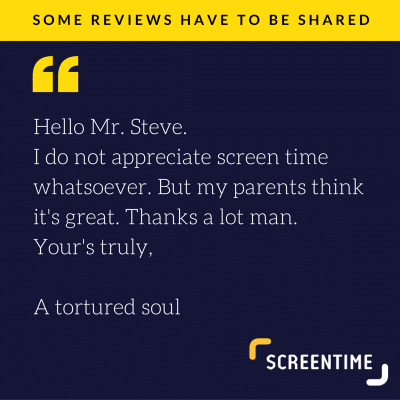
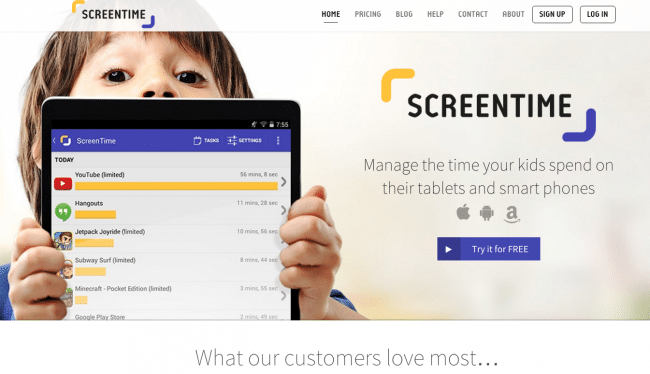
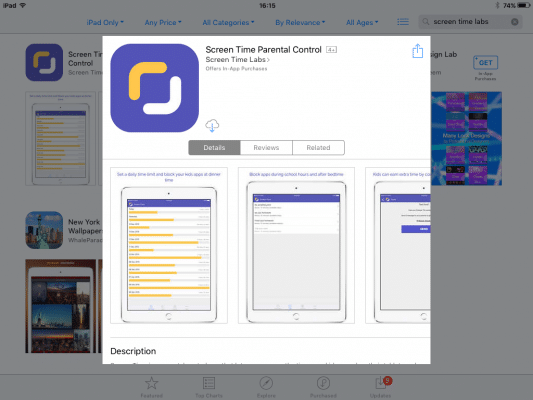
Join the conversation