Overview: Learning to use technology in a healthy way starts early. Parents can have peace of mind by creating schedules that ensure homework and being outside are prioritized, limiting endless scrolling, and mediating which apps are downloaded and why. These measures can teach kids to use tech in a healthy way.
What Is “Healthy” and “Unhealthy” Tech Use?
This is a debate that will likely never be settled, yet a majority of parents concerned about tech use believe tech makes parenting harder. According to a Pew research study, the standard is simple: Unhealthy tech use is tech use that detracts from your child’s life in some way.
It could be anger over repeatedly losing a video game, an unfriendly comment from a stranger in an online argument, or just losing too much time in the day to endlessly scrolling on social media platforms. Fortunately, addressing it is less complex than it might seem.
Draw Clear Boundaries
Families should understand not just what rules are in place, but why. For example, you may not want your children to use Instagram yet, because they have to learn about what’s good information to share and what isn’t. It’s generally accepted that when kids understand the reasons behind a rule, they’re more likely to pay attention to it. If there’s an app you’re really worried about, you can block it completely.
This also applies to privacy. Kids will ask for certain boundaries to be respected, and remember — they deserve peace of mind as well.

Set A Schedule
A schedule of when kids can go online and for how long is a good place to start, especially for younger kids. Talk with them about why you’re setting the schedule and what the rules are around it. “No video games until you’ve done your homework and only until dinner” is just as viable a schedule as “no video games from 4 to 6.”
Build in some flexibility for special situations. If there’s a lot of homework and they want to decompress before getting back to it, teaching them to step away for a short time and do something else is another important life lesson. You’ll feel a lot better, and so will they.
Parental control software can be a big help with enforcing schedules. When the kids see that their screen time is restricted by a timer rather than a parent telling them to turn it off, they are less likely to resent the limitation.
Communicate
Part of the reason parents find kids going online so stressful is they don’t know what’s going on in their online lives. So make a point of asking and listening to their answers. If you’re regularly talking to your kids about what they’re doing online and who they’re doing it with, you’ll demonstrate that you care and may put your concerns to rest.
Regular communication also ensures that if something makes them uncomfortable or feels “off,” they can come to you and you’ll listen carefully. Talking to you about their online life will feel natural to them.
Stick to The Rules
That said, there are going to be moments where you simply have to lock the phone or take away the controller. When these things happen, make it clear why you intervened and what needs to happen before those privileges will be restored.
Parental control software can help parents manage the digital world. Learn how healthy habits start with Screen Time.


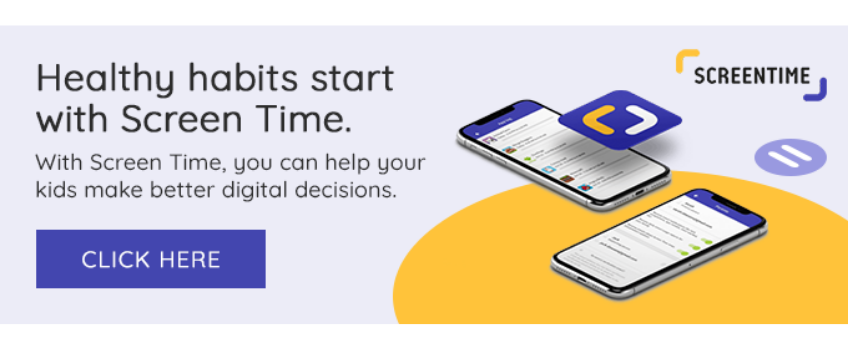
Join the conversation