Pornography is extremely commonplace on the internet. While everyone agrees that children should be kept away from it, how to do so can feel overwhelming.
Here are practical and effective ways to keep your kids away from online porn.
Encourage Knowledge, Not Taboo
Many kids don’t seek out pornography. Instead, they have questions about biology, sex, and their bodies, and stumble over adult content by accident looking for answers.
So the first step to making sure they don’t resort to the internet for answers. Make sure they have a judgment-free adult to speak to, such as a doctor, they can bring questions they may feel awkward asking you about, and that they know they can ask you about certain topics as well. Getting clear and honest answers to their questions will also “demystify” sex a little bit, taking away the aspect of the “forbidden” that lingers around online porn.
Aggressively Filter And Block
Parental control software, browser filters, and other tools should be deployed to ensure kids don’t stumble over sexual content. Most of this is relatively simple, such as enabling Google’s SafeSearch function and turning on apps and operating-system-level controls on phones. Streaming services like Netflix have children-only accounts. However, parental control software should still be used both to prevent cruel “pranks” where inappropriate links are sent to people and deliberate attempts to “groom” children with porn. Users on sites who attempt this should be reported and blocked.
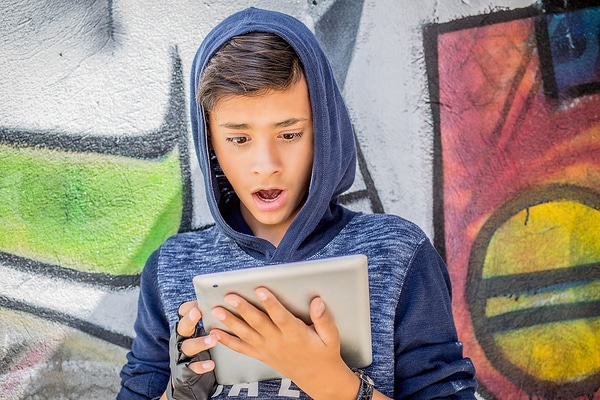
One useful tool for parents is to buy the right hardware and download the right apps. Most apps that are popular with children have a “kids-only” version, such as YouTube Kids, that can be used on their systems instead of the “full” version. Also, it is important to buy child-appropriate hardware, which typically has built-in software controls you can add parental control software on top of to limit access.
Look For “Closed” Systems
The best way to protect kids on the internet is for them to be in “closed” spaces and hardware ecosystems. A good example is the Nintendo Switch, where everything is rigorously controlled by Nintendo, users who misbehave are quickly blocked from the service, and other safety controls are put in place. There’s only so much any company can do. Nintendo, for example, seems unable to prevent its users from misbehaving in their popular Animal Crossing series, but none of it rises to shocking behavior as you might see elsewhere.
However, be ready to “open” these systems up as kids get older. As kids turn into adults, they will push against boundaries in all sorts of ways, so have methods in place to meet these needs for more independence as they age.
This will continue to be a complicated topic, and it will only become more complex as technology becomes more commonplace in our lives, and as societal attitudes change over time. Parental control software will help you manage these changes while giving your kids tools over time to grow into healthy relationships with technology and information. To learn more, sign up!


Join the conversation