Updates, updates, updates
Well the team is constantly working on the app, adding improvements and making sure that it will work on almost all Android devices. The downside is that getting all of these lovely new features and fixes means you will need to keep Screen Time updated and unfortunately it’s not possible for us to allow automatic updates as Android requires user approval for each update.
But that’s a drag right? Having to check if there’s a new version available, getting hold of your child’s device and making sure it’s updated. Well that’s another part of your life that we’ve been trying to make easier.
Let’s get the kids to do it
So we’ve come up with a way to make updating Screen Time your child’s responsibility. When there’s an update available, the screen below will pop up on your child’s device:
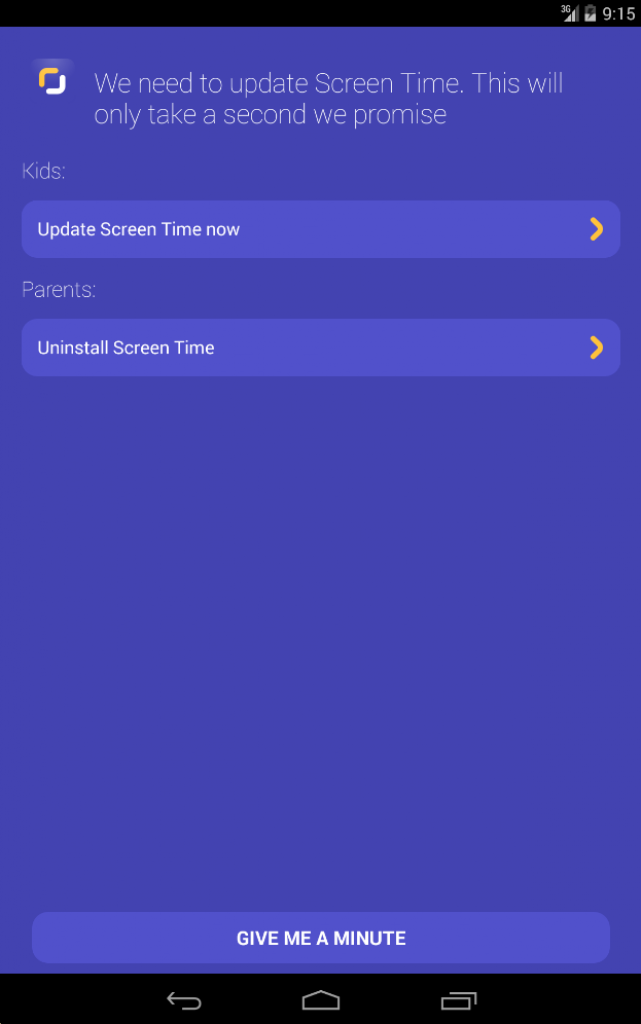
To carry on using the device your kids will need to update Screen Time and it will keep on popping up until they update. No brainer, right?! If they have something urgent that they need the device for then they can press the Give me a minute button, but once that minute it up it will interrupt them again with that screen.
What do you think? Good improvement or have you got any ideas for us that could make the update process even easier?


16 comments
Join the conversationItay - 16/11/2018
Hi,
My kids have the screen Update but when I push Update its do nothing and the screen Update pop again.
Who can I solve it?
Thanks
Itay
GladGutt - 22/06/2016
The give me a minute option is great. If for one minute only. My children circumnavigate the time limit by constantly push the one minute button and allnof a sudden an hour has gone by.
Better would be to give them one minute (ot two) and if they still are not done they have to ask the parents,
Christopher Parker - 17/01/2016
“unfortunately it’s not possible for us to allow automatic updates as Android requires user approval for each update”
I’m not sure I understand this statement. Google Play app updates are automatic by default unless the update would require new permissions. Does the Screen Time app get updated via alternate channels?
(Note: I haven’t used Screen Time yet; I’m still evaluating the best solution for my children’s devices, and I saw this article via the “Parenting Hacks” category, which I found via a Google search.)
Oli - 17/01/2016
Hey Christopher, thanks for getting in touch. At the moment Screen Time for kid’s devices isn’t on the Google Play Store and therefore isn’t updated through there, instead it’s updated via our own server and therefore we need to do things a little differently.
The reason that the kid’s app isn’t on Google Play at the moment, is because having a password protecting uninstallation is against Google’s policy. Knowing this we made the decision to distribute the app ourselves and keep the password protection in there.
Let me know if that makes a bit more sense.
66barracuda - 08/12/2015
My kids’ phones have minimal data plans, so they need wi-fi to update
screen time. They are using Samsung SCH-S738C phones with TracFone
service.This presents a few problems — being installed on a phone, the update screen prevents the child from even making phone calls. This is a problem if the kids aren’t near wi-fi when they need to call home. Pressing the “Wait a minute” button gives a short reprieve, but apparently it is much shorter than 1 minute, which doesn’t give enough time to dial a number before the update splash screen comes back.
Forcing the kids to update the app is a great idea, but it would be helpful to have some flexibility around that. One good solution would be a switch in the Settings for this feature — it would be helpful to force the child to update the app only when wi-fi is available (or simply follow the data update settings in the Settings panel). Not sure why the “Wait a minute” feature allows the screen to go away for much less than a minute; I haven’t physically seen the issue, but I know it’s causing problems. Does it just go away for a minute the first time and subsequent times are much shorter, or is phone clock speed faster than expected? It would be helpful to time the refresh speed against the phone’s actual clock and make the update screen a nuisance type alarm in that it reappears once a minute or two, unless the child is using the phone feature.
Oli - 10/12/2015
Hi there, thanks for getting in touch we realise that the new way of updating wouldn’t be perfect for everyone and in the future we’d like to add in some flexibility and options for when the app should update. For now though the only thing that I can suggest, if it’s not working for you, is to turn off Unknown Sources in the Android Settings. This will prevent the auto updates from bringing up that pop up.
The wait a minute button should give kids another minute, if it’s just flashing up for a second then there might be a problem with another app on the device interfering with Screen Time. If you contact our support team we will be able to look into this in more detail and see if there’s any apps on that device that look like they could be causing this problem.
66barracuda - 10/12/2015
Thanks Oli. I’ll try that. Other than this minor problem, love your app!
Ted
Oli - 10/12/2015
My pleasure Ted 🙂 Always awesome to hear that people are loving Screen Time!
joerizz - 09/11/2015
That update works for me.
Whe will Screentime work on all Platforms, Windows etc, like Qustodio does?
Oli - 10/11/2015
Good to hear!
Working on new platforms is a process that we’re tackling one by one at the moment. It’s hard to say when Screen Time will be available on all platforms, but the next two (Kindle and iOS) look like they’ll be ready by Christmas.
Dave - 07/11/2015
That’s pretty nice. Any word on the Kindle Fire version?
Oli - 08/11/2015
Hey Dave, we’re still looking at Christmas before the Kindle Fire version will be released I’ll get back in touch when there’s an update, or subscribe to our blog to get updates delivered to your inbox.
Megan MacPherson - 07/11/2015
Fantastic!! Will it still pop up if they have figured out how to disable notifications for each app?
Oli - 08/11/2015
I think that it should, but let me check and I’ll get back to you with an answer.
Tom Doggett - 06/11/2015
Very clever solution. I love it! My daughter probably won’t, but Screen Time is definitely helping her approach her tech with more maturity, so it’s worth it to me. Keep up the good work!
Oli - 07/11/2015
Cheers Tom! Glad you like it 🙂