How do they do it?
This is a common question from parents. But seriously how do kids find a way around Screen Time? The most common way that we’ve found is that they discover the Screen Time password, and with that they can access the settings from their device or temporarily unblock apps using this password.
How can I tell if this is happening?
Funny you should ask… We’ve just added a new feature into Screen Time that sends an email to you whenever the password is entered correctly.
If you see an email like the one below come through to you when you haven’t entered the password then it looks like someone else is accessing the Screen Time settings. There is a link in the email to one of our FAQ pages that has a few suggestions on what you can do to protect yourself.
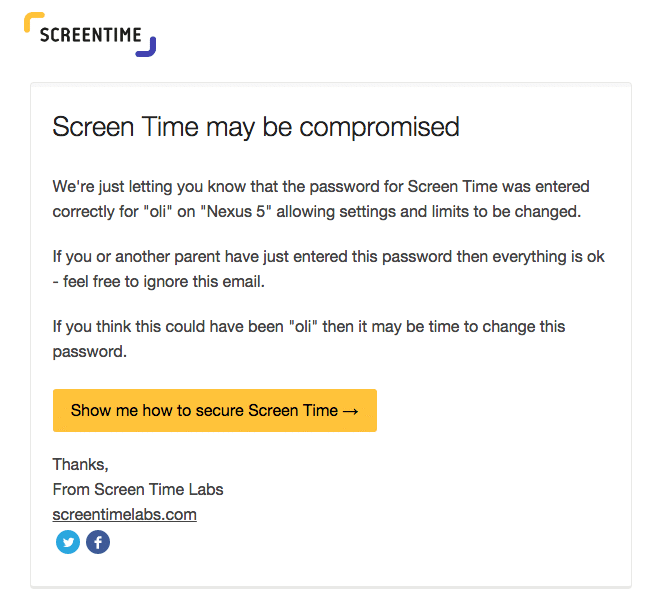
Time for some detective work
The email you receive notifying you that the password has been entered will arrive in your inbox within a few minutes (max) of the crime. So if you check the time that the email was received that should give you a good idea when the password was entered.
Please let us know what you think about this new feature? Is it an improvement or have you got any ideas for us that could make things even easier?


5 comments
Join the conversationJames Harris - 27/01/2016
Doesn’t help me at all. My son just finds another computer in the house and goes to the screentime website, where he just clicks the sign in by google button which is saved on that computer. He doesn’t even need to know the password. Then he gets in and changes his account settings. He can even do this from computers at school that we have no control over.
Oli - 28/01/2016
Sorry about that James. We are working on ways to make Screen Time app more secure.
You should only be able to log into Screen Time through a web browser without the password if, on that web browser, you’re already logged into your Google Account. So can you log out of your Google account once you’ve finished using it on shared computers in the house?
When it comes to using computers at school to log into Screen Time, that sounds like the password for your Google account has been discovered. If it’s a device that you aren’t logged into your Google Account on then it will ask you for the password before logging in.
Zal - 14/12/2015
Could there be an option to use 2FA, meaning that entering the password on a child’s device will not change anything until a link in the e-mail is clicked?
Jill - 16/11/2015
I have noticed this new feature and LOVE it! Great job!
Oli - 17/11/2015
Awesome! Glad you’re digging it Jill 🙂