For many kids across countries, August or September means back to school. The transition from lazy summer days to studious school routines might be a tough adjustment for kids—especially those who favored screens over other forms of entertainment.
Gone are the days and nights of gaming, chatting and watching videos online. School days signal schedules, perhaps firmer bed times and a shifted focus on reading, homework and extracurricular activities. Adjusting back to school screen time limits for kids (and teens), though, might be a little more complicated than parents realize.
Today’s teens (and tweens) never really part with those screens. Devices and technology are portals into social realms, they are constant communication, but they also are academic resources.
Smartphones, tablets and Chromebooks often are wired seamlessly into a student’s day and, in many school districts, the curriculum as well. One-to-one computing means that school districts are the ones enforcing the need for these devices that are now tucked away in backpacks alongside folders, notebooks and binders.
According to a 2017 study, “more than 50 percent of teachers now have a one-to-one student-to-device ratio….” For many students, the screen is an integral part of the learning experience.
At home, however, parents may have other ideas about setting back to school screen time limits for teens and children. While every family’s rules and restrictions differ, limiting screen time or setting screen time boundaries could be a smart move for parents, especially as kids adjust back to school hours and routines.
Parental Control: School First!
Those school computers are typically controlled by the school; this means that limits and restrictions should (hopefully!) have been set. At home, parents need to take the reins on back to school screen time limits.
There are many scenarios that could influence screen time habits during that first week of school:
- Kids receive a laid-back workload (no homework), and this could lead them to log on and log out of better habits like reading
- Young bodies might not have adjusted to the schedule change, and kids may be awake later than normal. Night time wakefulness could lead them to grabbing a device.
- Friends are so excited to be back that the chat/texting habits significantly increases.
- Older kids might begin to have homework assignments that keep them on the devices longer than parents prefer.
Parental Control: Enforce Limitations Even if the Workload is Light
No homework? That’s great! As a parent, though, you need to decide what the rules are regarding how your child spends time during the off hours. Most schools encourage students to read 20 to 30 minutes each night.
If your school doesn’t push for nightly reading, you can! Before you let your child zone out on the screen, insist on reading time. You can set limits for how long, but make sure they grab a book.

Parental Control: Schedule Lights Out, Screen Off
A more rigid school schedule can be a tough adjustment, especially for kids who are night owls. Growing kids need a healthy dose of sleep, though. The National Sleep Foundation recommends that kids between the ages of 6 to 13 should clock anywhere from nine to 11 hours each night, whereas teens can get away with eight to 10 hours.
If your kiddo is turning out the lights at 10 o’clock and waking up at 6 a.m., you may need to make adjustments. Enforce a lights out policy for the family. To discourage late-night chats or texts, keep phones out of the bedroom.
Parental Control Software: When Texts Blow Up the Phone
Those first few days of back to school are exciting. Maybe kids are meeting new friends and reconnecting with old ones. Their social lives may begin to explode again, and their phone might be dinging, pinging and ringing all afternoon.
While a robust social life is healthy, sometimes all those chats and texts might be distracting. Limitations may help ensure that kids stay on track with other aspects of their lives—school and other activities. If texting and other screen activities are too much, though, parental control software can help kids and teens maintain better boundaries.
A parental control software, like Screen Time, allows parents to set time limits for phone or tablet use. This helps kids avoid dinging distractions during dinner and family time or during homework hours.
Before installing the software, talk to kids about why and how you will use it. Don’t be stealthy and install it secretly. Kids need to trust their parents, and spying or sneakiness erodes trust.
Have an open and honest conversation. Tell kids about their limitations and let them ask questions. If, during the school year, you feel like they are making smart choices and placing priorities on school, then you may want to loosen the restrictions.
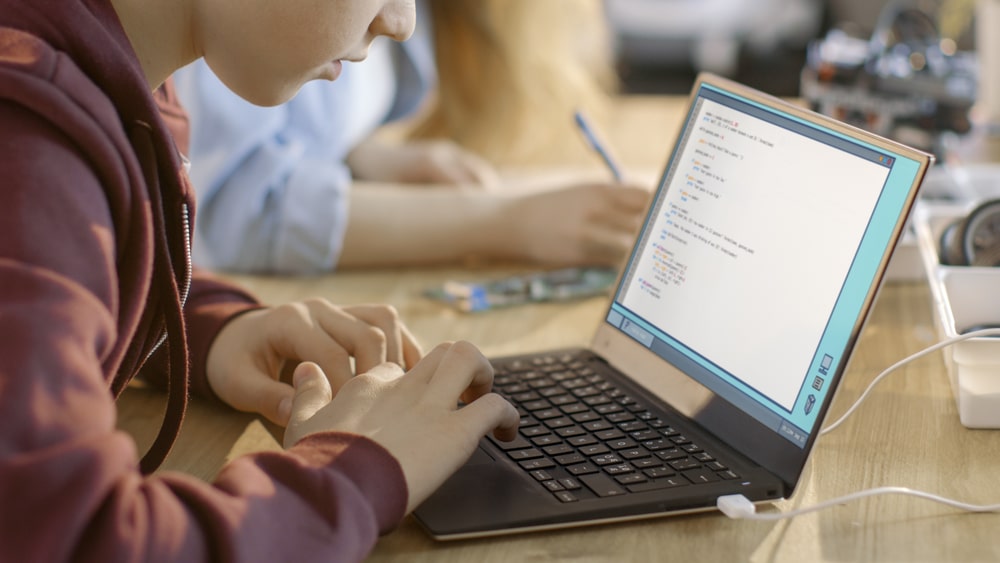
Parental Control Software: Homework is Increasing Screen Time
What if a teen or child is spending hours staring at a screen for school? Can you control it? Remember, any district issued device is typically controlled by the district. Do NOT install any new software including parental control software on a school-issued device.
You cannot always control school assignments and how long kids take to complete those assignments. However, parents can insist kids take breaks to give their eyes a rest from the screen.
Parental Control Software: Other Limitations
Parents may discover that kids are being introduced to new apps or social networks at school. Technology evolves constantly, and there always seems to be a new app or game that becomes instantly popular.
Before you allow kids to download any app, research it first. Some may not be appropriate for younger kids, and others could be associated with an increased risk of bullying. Parents can use parental control software to limit apps that kids download. When you discover a problematic app, you can choose to restrict it.
Parental Control Software: Teaching Accountability
Texting, taking selfies and posting to social media has become the social norm for kids and teens. Parents, though, might want to have insight as to what is being sent from accounts and devices.
Use parental control software to see what kids are sending and being sent. Again, make sure kids know and understand what you’re able to view. Ensure them that monitoring is to make sure they remain accountable.
Teens don’t always make the most informed decisions, and the reason could be related to incomplete maturation of the brain. According to research: “The development and maturation of the prefrontal cortex occurs primarily during adolescence and is fully accomplished at the age of 25 years.”
While teens or kids might think they know how to behave responsibly, one wrong decision on social media could have negative ramifications for the rest of their lives.
Parental Control Software: Help Kids Stay on Task
While parental control software like Screen Time is often used to monitor activity, the software can help keep kids on task. Parents can create tasks for kids to complete before they get to use their phone or device for fun.
Include daily tasks like homework, reading, chores, or sports/dance practice. Once kids check off their daily tasks, parents can reward them with screen time.
Screen Time software also lets parents pause their kids’ screen. Not showing up at the dinner table? Pause their screen! Not taking the dog for a walk? Time to freeze the screen! Sometimes kids need a bit of a more direct reminder.
Parental Control Software: School Days and Beyond
How long will kids take to adjust to the school schedule again? Each kid is different. Some kids and teens might have maintained the school schedule during the summer. Others might have had such a relaxed summer that a routine was non-existent.
Day one of the school year, though, is the ideal time to readjust that summer slide fueled by excessive screen time. Parents can set time limitations, block problematic apps and monitor activity to ensure kids are staying on track.
Software like Screen Time allows parents to create tasks for kids. Once they check off their daily to-do list, then screen time (for fun) can begin. Pausing the screen gives parents additional control for when kids are so engrossed in their devices that they aren’t making good choices—like showing up to the dinner table!
When it comes to school devices, though, parents don’t have much control. One to one computing means that kids often use school issued computers to complete assignments and turn them into the teacher.
Older kids may spend hours on their school computer after school, depending on their course load and homework. Parents can (and should) encourage kids to take screen breaks, though, if the homework screen time has become excessive. Staring at a screen for too long can cause eye fatigue, and it’s always a good idea to stretch and recharge a bit.
Every family is unique and that means that the rules of the house and device are unique, too. Set limitations that are in line with your parenting values and that ensure kids focus attention on important priorities (like school).
If you choose to install parental control software, though, be sure to talk to your kids first. Explain why and how it will be used and go over boundaries and limitations.
While back to school can be an adjustment, in a few weeks kids will be back to the old routine…and the sun will rise on the next summer vacation before you know it!
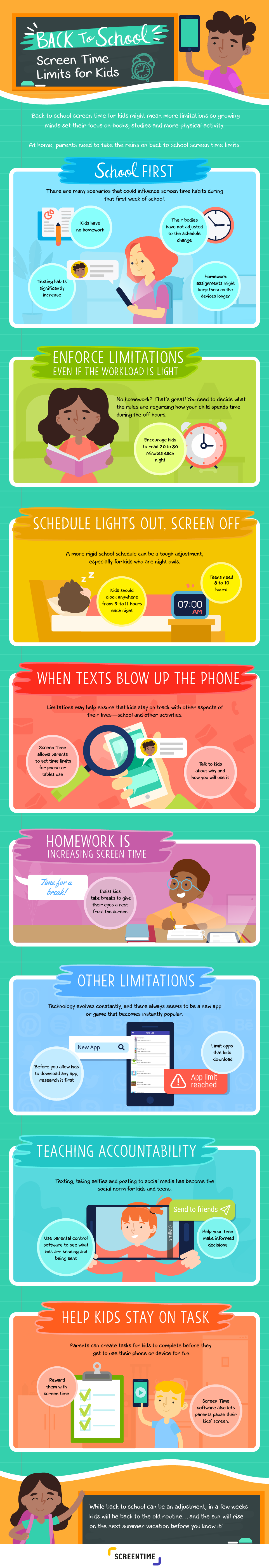



Join the conversation