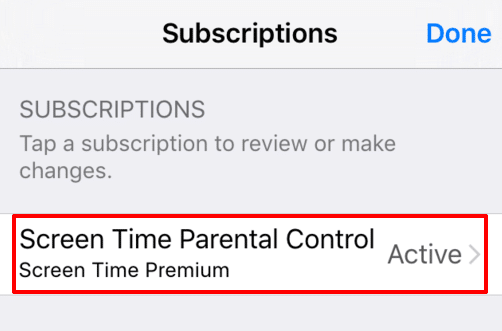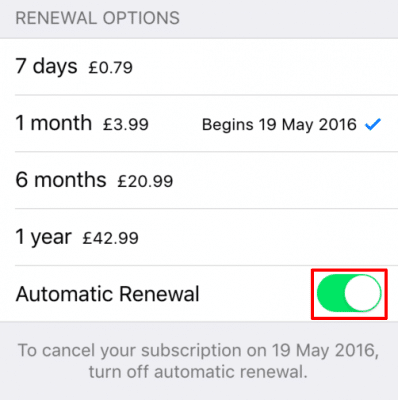Cancelling your iTunes subscription is a little different but is still simple and can be done through the Screen Time on the parents Apple device.
- Tap the Account button in the left hand menu of Screen Time on the parent’s device.
- Tap the button that says Manage iTunes Subscriptions.
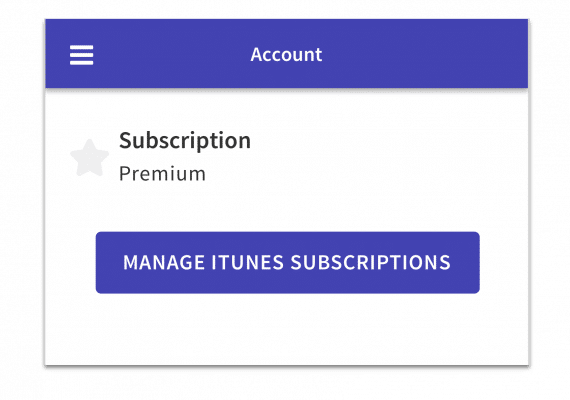
- There should only be one subscription on this page, tap that subscription to select it.

- Should you want to cancel follow the instructions at the bottom of this page and tap the switch next ot where it says Automatic Renewal.