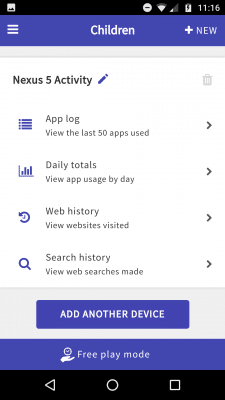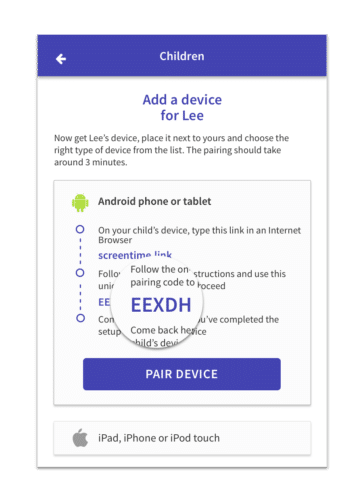Has your child recently got another device that they want to use? If that device is either an Android or Apple then you can install Screen Time on there, without paying any extra!
- To add a new device open the Screen Time parent’s app. Then choose the child that you want to add the device for.
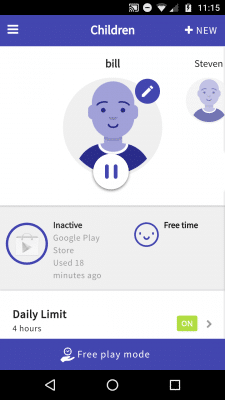
- On their page scroll right down to bottom where you’ll see an Add another device for.. button.

- On the next screen scroll down until you see the type of device that your child has and tap on it to see the install instructions. Make sure that you remember the pairing code, because we’ll need that in the next step.

- If your child has an Apple device then please open this page and start from step 4 on your child’s device. If your child uses an Android then please open this page and start from step 4 on your child’s device.