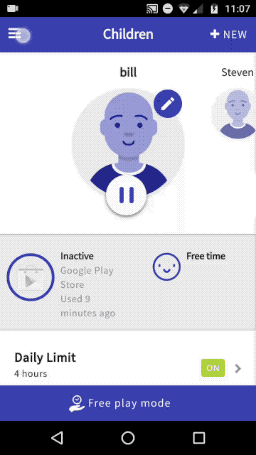We only ask for a the Contacts Permission so that parents that want to invite a friend to Screen Time can do so from their contact list.
If you don’t want Screen Time to have this permission then you can disable it by going to Android Contacts >> Apps >> Permissions and disable Contacts.
So we don’t access the contacts unless you request us to by pressing the Open Contacts button. Which you can find by pressing the Invite a Friend option in the left hand menu.