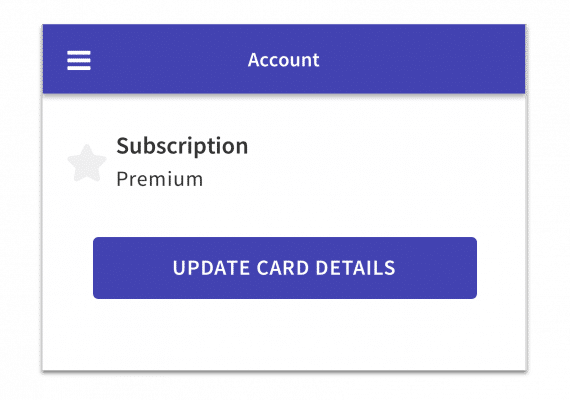If you signed up using your credit card or debit card (not through iTunes), then you can update your card details from within Screen Time for parents.
Open Account from the left hand menu and you will see a button in the Subscription section that says Update Card Details.
Press that button and a box will pop up where you can update your card details. If the box doesn’t pop up for you then make sure that all ad blockers and other browser extensions are turned off and try again.
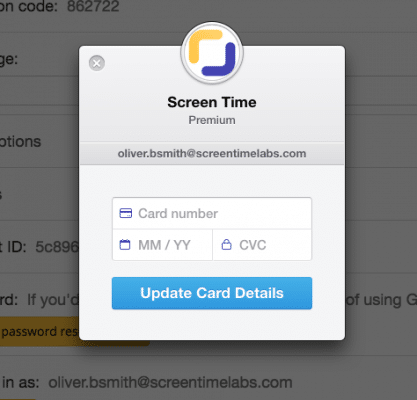
Please let us know if you have any problems with that.