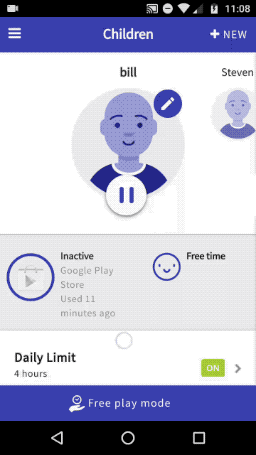If you want to delete a device from a child’s profile you need to go into the Screen Time app on your device and press the arrow next to the profile that you want to delete. Then scroll down until you see the device you want to delete and press the trash can icon in the top right of the screen.
- Home
- Knowledge Base
- Parent's app
- How can I delete a device from my child’s profile? <i class="fa fa-android"></i> <i class="fa fa-apple"></i>