The time & timezone for Screen Time is set on the child’s device, but first of all you need to make sure that the time settings in Android are correct, to do that follow the steps below;
- Set time in Android Settings >> Date & Time >> Timezone

- Then sync that in the Screen Time app on your child’s device, by going to Settings >> Advanced and tap Screen Time Zone


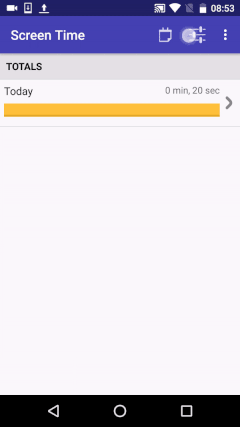
4 comments
Join the conversationRedDom - 02/12/2015
Same problem. Unusable atm
Oli - 10/12/2015
Can you try uninstalling Screen Time and reinstalling it please to see if that fixes things? If not please contact our support team and we’ll look into this in more detail.
Jarosław Wasilewski - 22/11/2015
I cannot understand how to change date and time in Time Screen. This video doesn’t help. I’ve tried everything on the phone, but I have 14-th Nov, but today is 22 Nov.
Oli - 10/12/2015
I’m very sorry about that, can you try uninstalling Screen Time and reinstalling it please to see if that fixes things? If not please contact our support team and we’ll look into this in more detail.
Comments are closed.