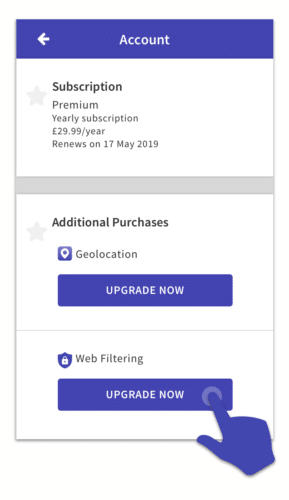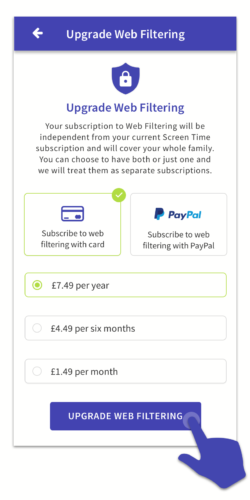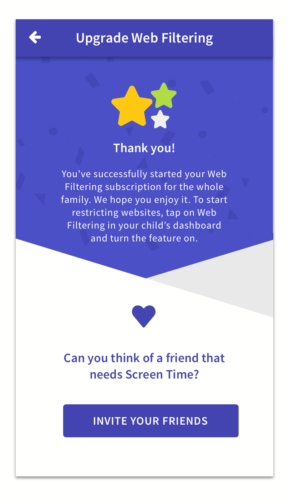The Web Filtering feature is an additional subscription to the premium subscription for other features (Daily Limit, Bed Blocker, App Blocker – Android only, Web History, Search History and Schedules).
- To subscribe to the Web Filtering feature tap on the Account section in the left-hand menu of the parent’s app, and under additional purchases you can tap on Upgrade next to Web Filtering.
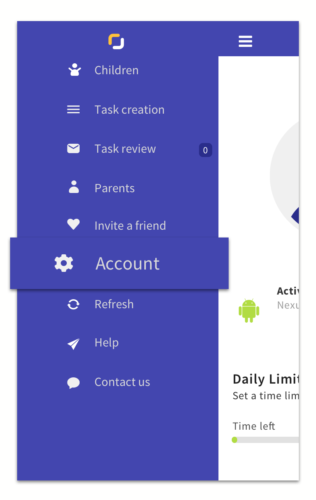

- Then enter your payment details either PayPal or using a credit/debit card, or if you’re using the Apple app then you can only subscribe through iTunes.