Targeting vulnerable children through Internet connected devices, hackers can wreak havoc using the stolen data. Identity theft as covered here, isn’t limited to adults, in fact, in many ways child identity theft is considerably more attractive to criminals. In 2017, more than 1 million U.S. children had their identity information stolen, totalling nearly 2.6 billion dollars in fraudulent losses. Due to the victims young age, thieves can utilize their clean record without notice for a significant amount of time. Although identity theft is often the worst-case scenario, breaches of data, such as stolen passwords, hacked social accounts, cyberbullying, and even cyberstalking, should be just as concerning. As parents, we have the responsibility to our families to keep them and their information safe.
Although nearly every American home, school, and office has an Internet connected computer, smartphone, or television, it doesn’t have to be a challenge to convince a child to unplug. Conveniently, there are tools like Screen Time that help parents understand their child’s tech usage, schedule access, and restrict data. So, this June, set aside some time to celebrate National Internet Safety Month, and learn how parental controls can help you take control of tech this summer!
What Are Parental Controls?
Parental controls are software and applications that allow parents to lock off certain types of content; to lock an entire device for set periods of time, such as bedtime or school hours; to keep a device from sharing certain types of information, like photos or device data; and to control which apps are downloaded to the device. You can usually find them in the Settings section of your device. However, many devices make it complicated. Google Play, for example, requires you to set up a PIN, making it one more password potentially at risk. As a result, third-party apps have stepped in to fill the void and create a solution that doesn’t involve sharing passwords and can restrict what data is shared from any device.
How Do You Use Parental Controls?
First, establish ground rules and educate your kids about what you’re doing and why. They should see these apps not as punishment but as protection, so they don’t attempt to disable them, and explaining why you’re installing a parental control app will help. Before downloading any app, check the reviews carefully and study the features, so you understand exactly what you’re buying and that it’ll fit your needs. If parents you know have tried apps, ask them about their experience.
It’s generally the best approach to find an “all-in-one” parental control app that handles these tasks, as otherwise you may have to configure multiple apps on each device your children use. Screen Time gives parents a suite of scheduling tools, like time limits and calendars; notifications that alert parents each time their child tries to download an app which you can approve or reject, as well as data tracking for the apps your children use; and an “instant pause” button which parents love. A useful one for getting the kids to the dinner table.
Parental controls help parents take back control of tech. Modern devices are so simple even a baby can download apps and start playing games, but with no understanding of the potential risks involved from data theft and unethical apps. But at the same time, they’re useful tools, even for kids, Apps are only part of the equation: Parents need to offer clear, consistent rules for their kids to abide by, and to understand the risks not just of strangers asking seemingly innocent questions, but the apps that let those strangers near your children in the first place. More than just protecting your data and credit cards, parental control apps like Screen Time give you peace of mind.
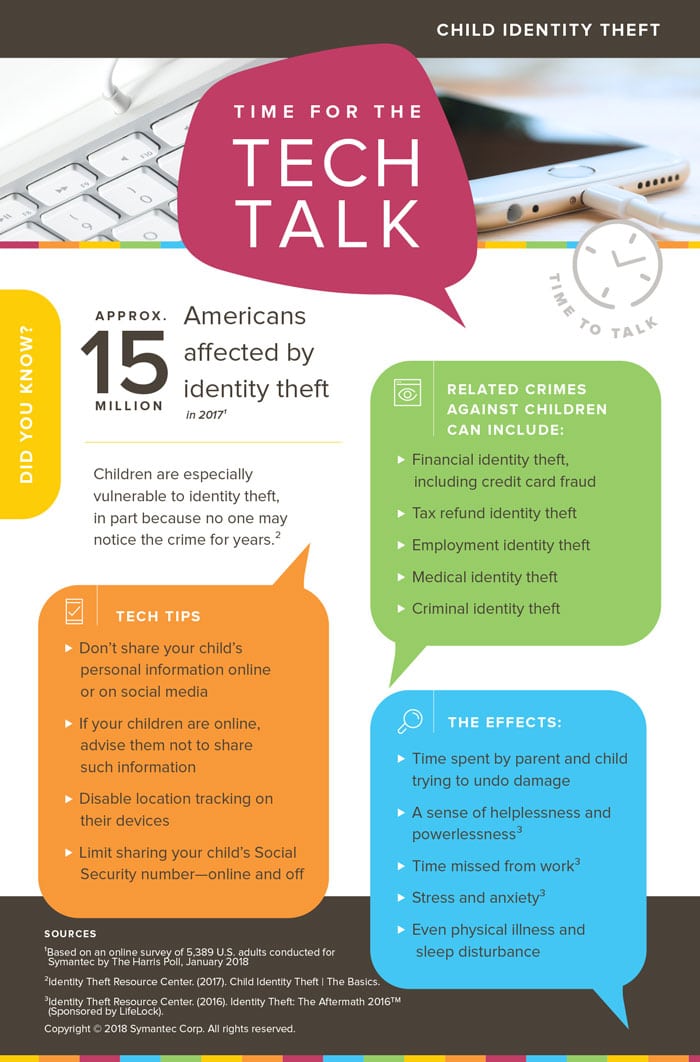

Join the conversation