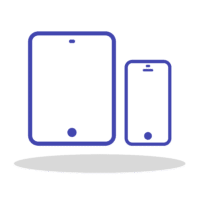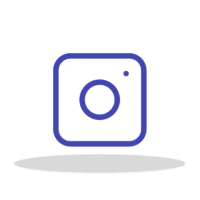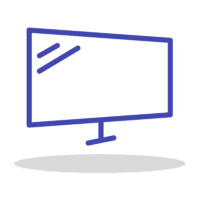Using Parental Controls
We’re on a mission to help keep children safe online and make sure they don’t miss out on their childhood.
So we’ve created step by step guides for parental controls on the most popular devices, apps and gaming consoles.
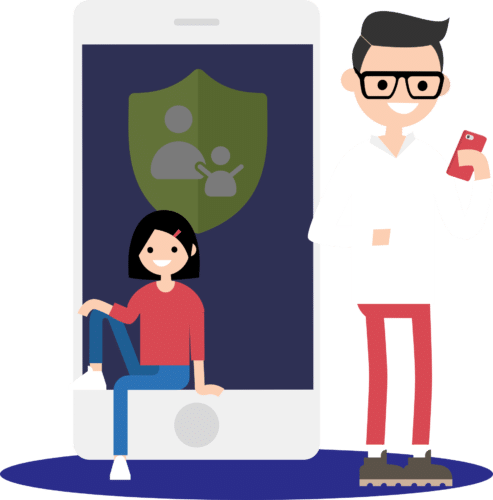
But what are parental controls?
This is the name for any apps or settings that give parents control over what their kids see and do online or on their devices. They give power back to parents to protect their kids from the dangers of the internet.
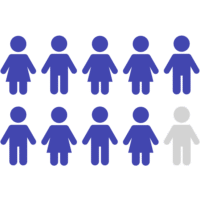
9 out of 10 parents say that parental control software helps their kids¹

Kids who have a smartphone spend an average of 7.5 hours on it
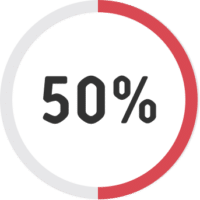
50% of kids admit to being addicted to their phone²

How to set up parental controls
It’s easy if you know how. Our step by step guides show you how to set up parental controls on the most popular devices and apps.
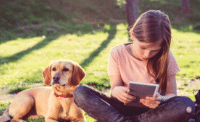
The lay of the land
Before you start make sure that you’ve got information to back up any changes you make. How long do they use their devices/apps for at the moment? What are they using them for? If kids push back on parental controls this helps explain you explain your decisions.

It’s time to talk
Parents tell us the best way to get started is to talk. To help get the conversation started we’ve created the Family Pact, a simple contract between parent and child on the use of mobile devices.