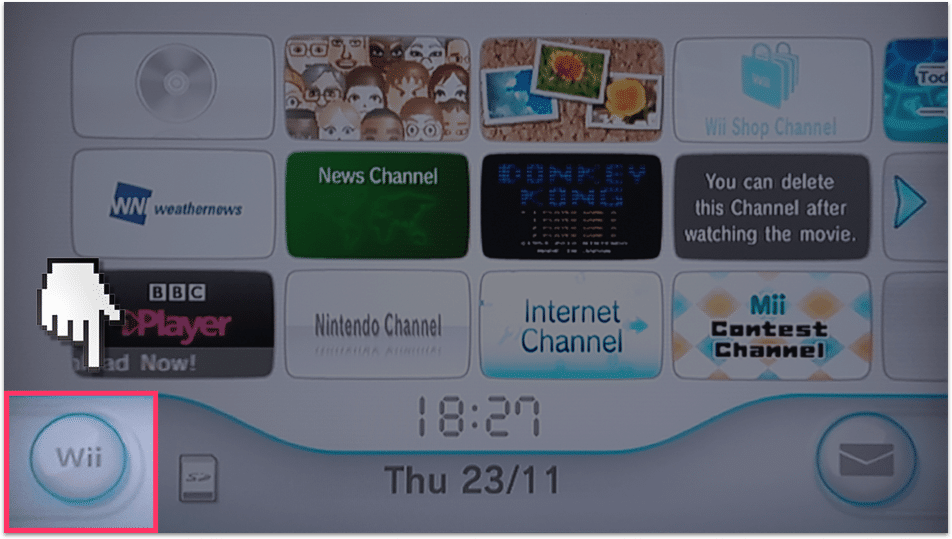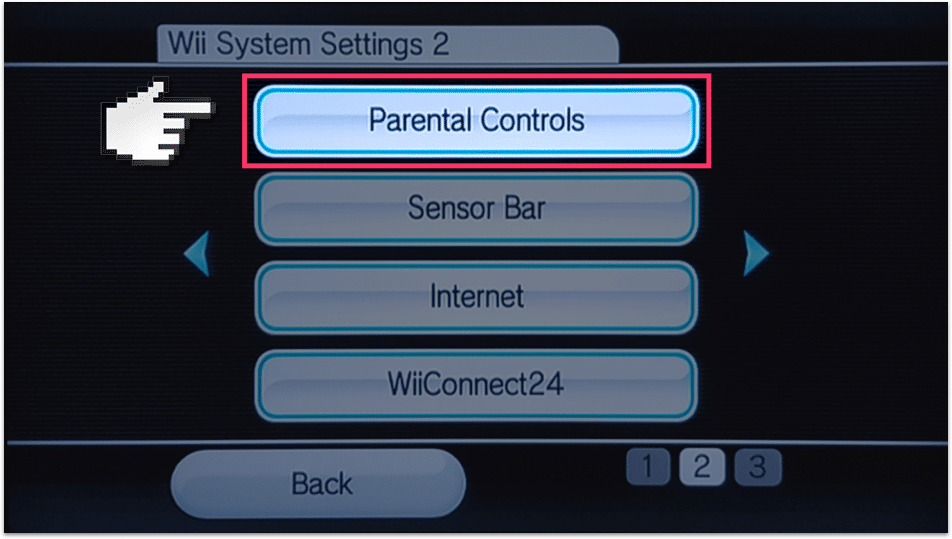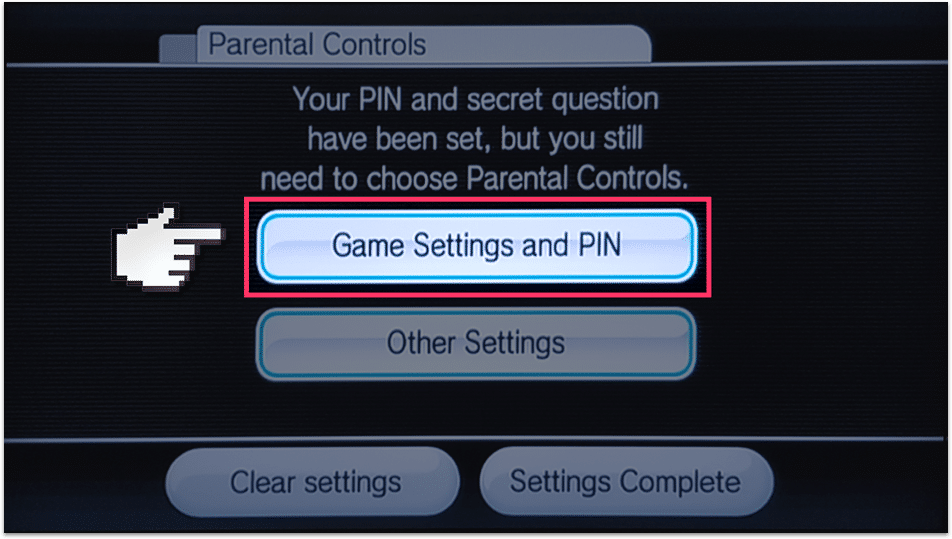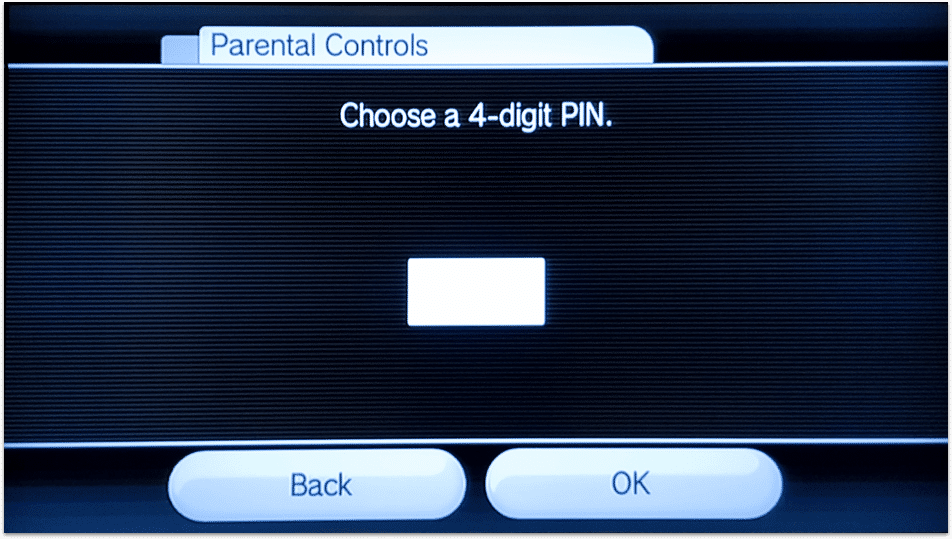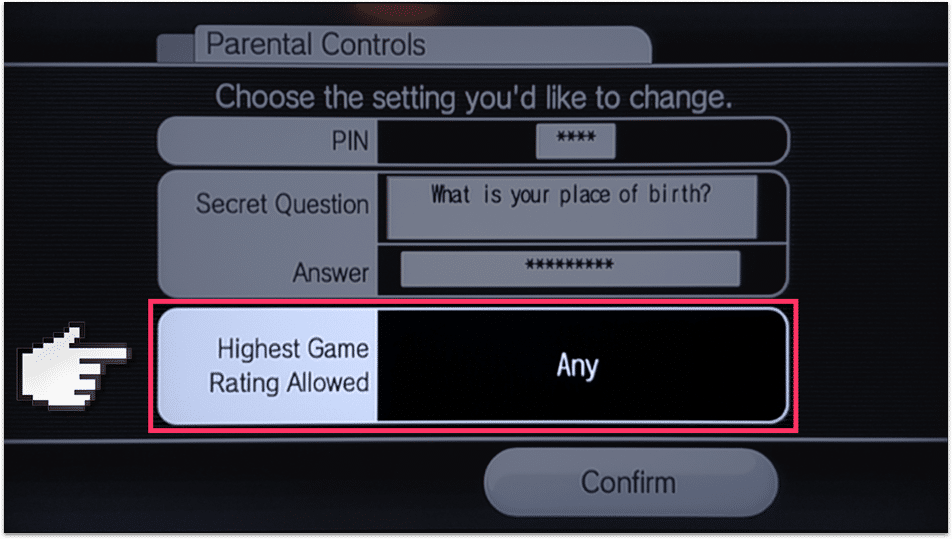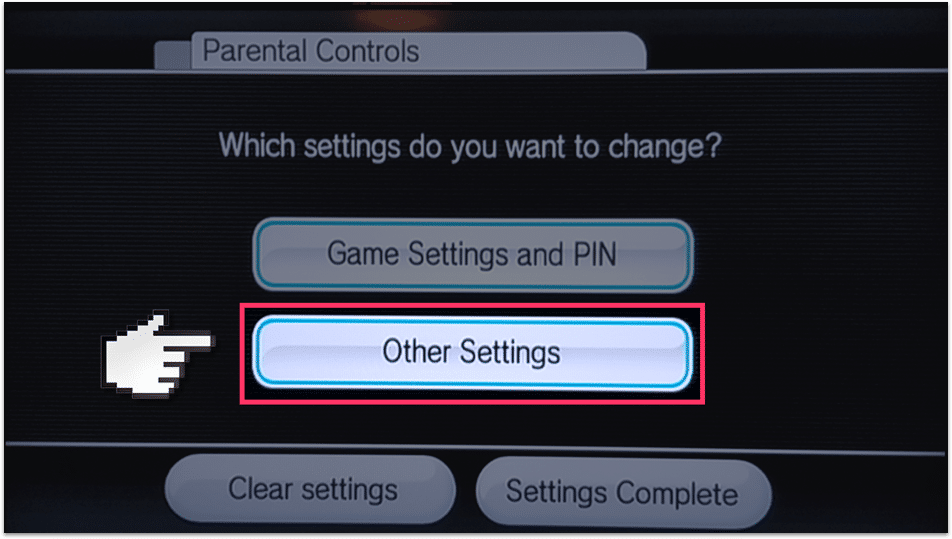Wii parental controls
Follow these step by step instructions to set up privacy settings on Wii
Watch an introduction to Wii
Wii parental controls give you control over what games can be played or downloaded by your child. You can also restrict how they search and interact with other users on the internet.
Step by step instructions
-
Step 1
Turn on the Wii and tap on the Wii button in the bottom left-hand corner. That will open the Settings page.

-
Step 2
In the settings select the Parental Controls menu item, then read through the terms and conditions.

-
Step 3
You’ll need to create a PIN code to protect the parental control settings from your child, so choose a PIN that they won’t guess.


-
Step 4
Next comes the secret question, this helps you recover the PIN code if it’s forgotten.
-
Step 5
Choose the highest game rating based on the age of the child that will be using the device.

-
Step 6
In the parental control settings page select Other Settings, and you’ll be able to Restrict Purchasing, Messaging, Access to the Internet and News channels.