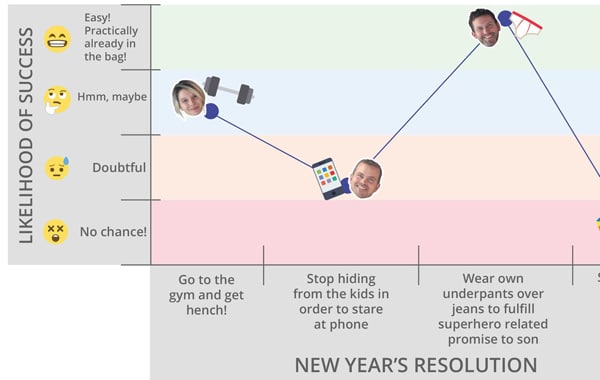
But how likely is it that we will all stick to our resolutions?
A classic one for many is of course to spend more quality time with the family. One rather large obstacle that can get in the way of this great intention however, is the kids smartphone or tablet.
If it’s a choice between posting selfies on Snapchat/playing Minecraft, or, say, a family bike ride, chances are you’ll not be getting the bikes out of the garage without a fight.
Luckily, as all Screen Time users know, our app can make this New Year’s resolution a lot more achievable and a lot less painful.
“It takes the fight out of managing screen time”
Aleah LaFrancis. Screen Time user
Simply pause their device and you are free to cycle off into the sunset with your offspring in tow.
Or if the kids need a bit of extra convincing, you could try introducing some ‘family’ related tasks that will earn them extra time on their device. For example, a family hike could earn child half an hour bonus time on their tablet. Or a family game of cards could earn them an extra 20 minutes on their smartphone. Or whatever you decide. You control everything – which is the beauty of the app.
Similarly, if 2017 for you means getting fit or simply allowing yourself some more ‘you’ time, send your loved ones a Play. They get some extra time online and you get a six pack. Everyone’s happy.
We’d love to hear about your New Year’s resolutions. Please share in the comments below 🙂


Join the conversation