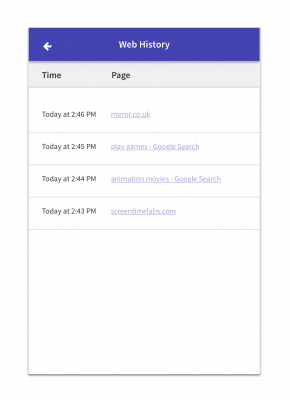Web History
If you’re worried about what your children are being exposed to on the internet then this feature can help give you some piece of mind.
Checking both of these screens every now and again can reassure you that your children are browsing responsibly or flag up any potential problems.
- Choose the child that you want and scroll down to the device activity section. Then tap on the Web History button.
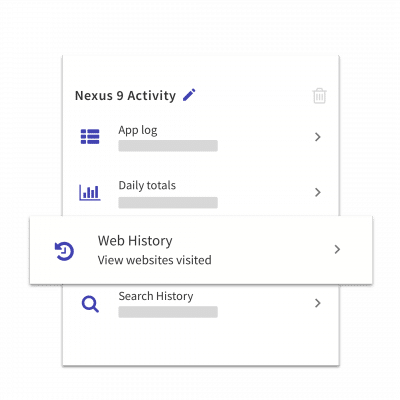
- You can then see the list of websites they’ve visited in the last 24 hours. If you’re not sure what a website is by it’s page name you can tap on the name to open a web browser and go to the page your child was viewing.

Search History
Shows you the search terms that have been typed into a search engine during the last 7 days.