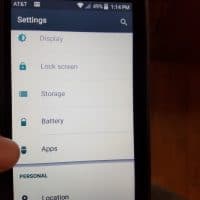There is a setting built into Alcatel devices that can cause problems for Screen Time, to help Screen Time run smoothly on these devices please go into Settings >> Apps >> Restricted Apps and make sure that the Screen Time app is unchecked. Then add the Settings app to the Blocked Apps list to make sure this setting can’t be changed.
- Open the Settings app

- Select Apps

- Tap Restricted Apps

- Make sure that the white Screen Time app isn’t checked

- Add the Settings app to the Blocked Apps list to make sure this setting can’t be changed.