 When you enable Unknown Sources it allows you to install or update apps that are not on the Google Play Store, check out this page to read more about the version of Screen Time that isn’t on the Google Play Store.
When you enable Unknown Sources it allows you to install or update apps that are not on the Google Play Store, check out this page to read more about the version of Screen Time that isn’t on the Google Play Store.
So to make sure that Screen Time stays up to date on your child’s device you’ll need to keep Unknown Sources enabled which you can do by opening Android Settings >> Security >> Enable unknown sources.
But you don’t have to keep Unknown Sources enabled for Screen Time to run once it’s installed so feel free to disable it again after Screen Time is installed if you prefer.
This blog article explains what it means to the security of your child’s device to disable Unknown Sources.

6 comments
Join the conversationMariusz Rozpędek - 15/10/2015
This i ridiculous. One must install unknown “companion” application, for unknown reasons. Clicking FAQ link about this, provides error page with “404 Page Not Found” statement. Maybe this is some kind of virus, or other bad application (kid tracking? Parent banking stealing via NFC?). You provide no information about very important things! Why there is NFC needed and what kind of information is transferred between devices? Why web control cannot be used, as it was before? Strange things here…
Oli - 16/10/2015
Hey Mariusz, I’m sorry about that the FAQ link that you were clicking on was directing to the wrong page which is why you were seeing that error. But I’ve fixed that now so you can click on that link or read more about it by clicking here. The reason that you need to enable unknown sources is also in the setup process because we do want to keep people as informed as possible. It’s not a virus but we’re not able to distribute the companion app via Google Play anymore so we need to have unknown sources during installation.
The NFC bump is only needed when you’re installing the Device Owner version of Screen Time. But you do not need to do the NFC bump to install Screen Time normally, I would suggest that you use the normal setup that’s described in detail in the video on this page.
I’m sorry but I’m not sure what you mean by “Why web control cannot be used, as it was before?”
Daniel - 15/09/2015
So does sideloading need to be enabled permanently? Or can we turn it off again once the parental control is installed?
Oliver Brushfield-Smith - 15/09/2015
Hi Daniel, you can turn off Unknown Sources once you’ve finished installing the app.
Leslie Guiley - 05/09/2015
The screen time app is available in the google play store and this allows my son to download and install his own parental controls rendering the app useless.
Oliver Brushfield-Smith - 07/09/2015
Hi Leslie, even though you can download the remote app from the Google Play Store kids can’t change settings in there unless they have access to the parents email account. You might have your email account set up on your child’s device, in which case can you remove it from Android Settings >> Accounts >> Google please?
Comments are closed.