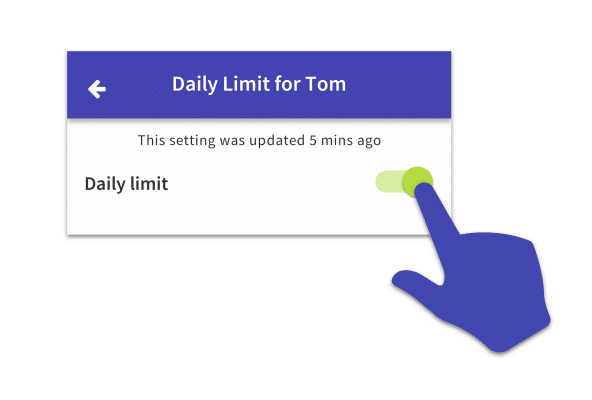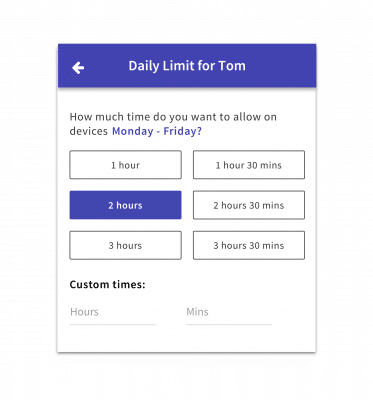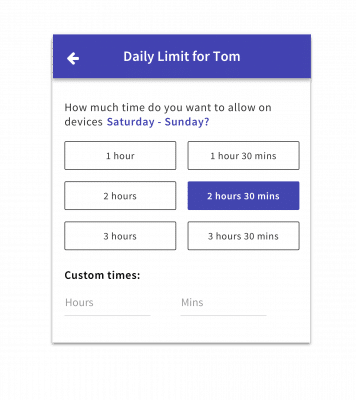The Daily Limit lets you set a time limit that your children can spend on their apps per day, once the limit is reached their apps will be blocked until the next day, when the limit resets.
- Choose the child you want, scroll down to the Settings for device section, and tap on Daily Limit to open the settings page.
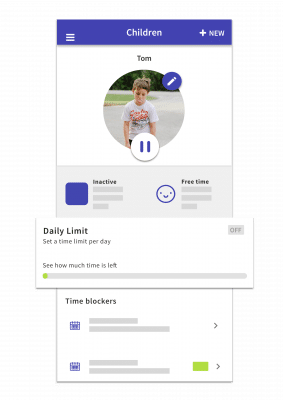
- Turn on the Daily Limit for each child that you want to use it with by tapping ON.

- Choose how long you want your child to use apps Monday – Friday. You can choose one of the preset times of 1 hour, 1 hour 30 mins, 2 hours, etc. Or you can enter a custom time in the box below.

- For most kids there are different rules on weekends, if you want to do that then you can set a different Daily Limit for the weekends (Saturday & Sunday).