In your parent’s app you should see a message at the bottom of the menu that you can tap on to upgrade to Geolocation.
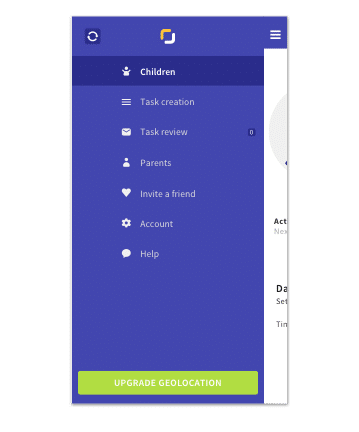
If you don’t see that message then, in the parent’s app, go to Account in the left-hand menu and you’ll see an Additional Purchases section. Tap the Upgrade Now button there.
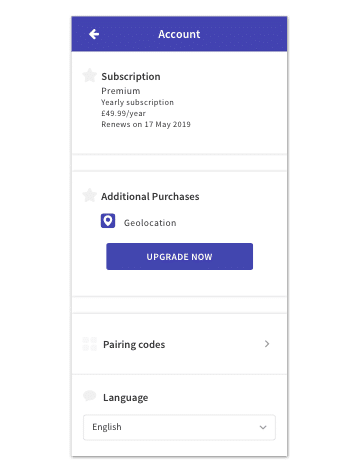
This includes geolocation and the geolocation timeline functionality to see your child’s location’s history.
