Parent’s PIN
If you’ve lost the PIN that protects the Settings on your child’s device you can press the Send Reminder button on the password screen and that will send an email to you with your PIN in it.
No internet connection? If you can’t get an internet connection then the Send Reminder email won’t work. Check out this page for ways to get your device connected to the internet.
You didn’t receive the email with your PIN in it? Then please get in touch with our Support Team and we’ll try and help you recover it.
Your email is sent to you in plain text, this PIN can only be used if you have access to the child’s device, it can’t be used to remotely access your Screen Time settings. This PIN is independant of your Log in password…
Log in Password
If you’ve lost the password that you use to log into Screen Time for parents then you can reset it by pressing the Lost your password? link on the login page.

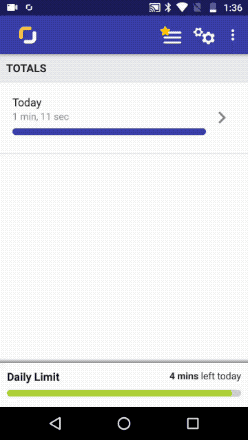
3 comments
Join the conversationAleksandra - 21/07/2015
I forgot my screentime password please help me
Oliver Brushfield-Smith - 22/07/2015
Hey Aleksandar, can you try pressing the Send Reminder button please? This will send an email to you with your password in, if that doesn’t work then can you our support team and let them know the date that you pressed the Send Reminder button and the email address that pops up when you press the Send Reminder and we might be able to find your password for you.
Aleksandra - 21/07/2015
I forgot my screentime password help.!
Comments are closed.