Open Screen Time on your device and press Tasks in the left hand menu, then press New+ in the top right of the screen. That will open the new task screen and you can create a new task that your children can complete either Daily, Weekly or Monthly.
- Home
- Knowledge Base
- Features
- Tasks
- How do I create a new Task?

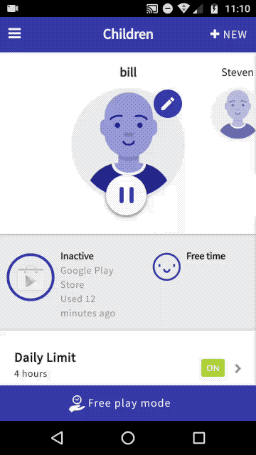
2 comments
Join the conversationMillie - 31/07/2015
What is the limit of tasks?
Oliver Brushfield-Smith - 01/08/2015
I’m sorry Millie but I’m not sure what you mean by the limit? Can you give me a bit more detail and I’ll try and explain in as much detail as possible.
Comments are closed.