Screen Time will only show app usage in the App Log for apps that open for more than 10 seconds. We don’t want to clog up the App Log with lots of short app sessions that are quickly opened and then closed. However ALL app usage, even if it’s less than 10 seconds is counted towards the Daily Limit.
If your child is still able to use Whatsapp even though it’s blocked then it could be that messages are being sent from the device’s lock screen. Screen Time can’t block notifications that are on the lock screen the app needs to be opened fully for it to be blocked.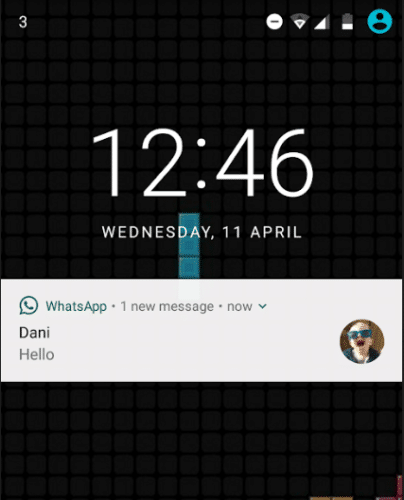
There is a workaround to prevent that happening though, on your child’s device:
- Open the Android Settings app
- Tap on Sound and Notification
- Find the setting that says When device is locked and tap on that
- Select Don’t show notifications at all
- Lastly can you block the Android Settings app using the App Blocker so that setting can’t be changed back
