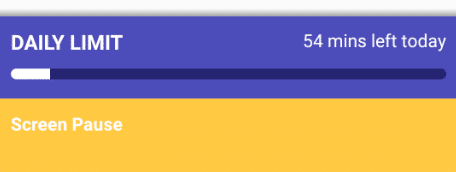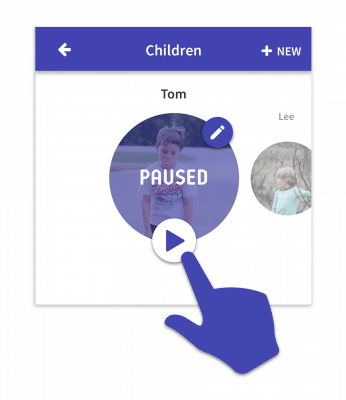When a child’s device is Paused you will see the status on their picture. You can tap the picture again to unpause the device.
You can also cancel a Pause from the child’s Android device (this will not work on Apple) if you need to. Just open the Screen Time app on your child’s device and tap the yellow bar at the bottom.