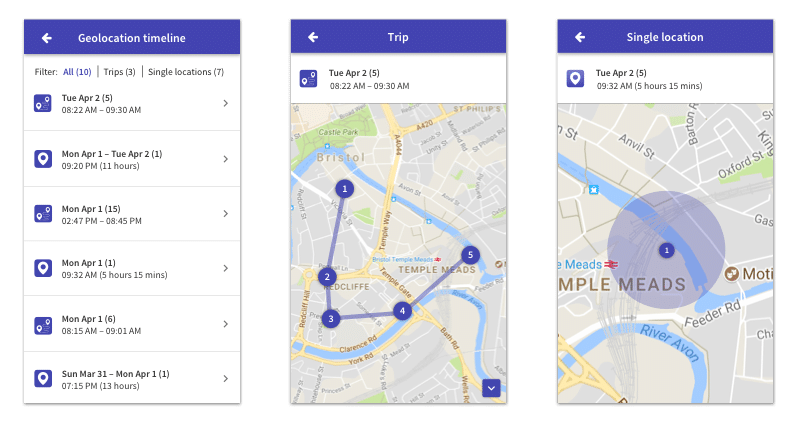Geolocation allows you to see where your child (and their device) is right now.
You can find the geolocation feature in your child’s dashboard in the device GPS section, with GPS trips. By tapping the ‘REFRESH‘ button on the map in your child’s dashboard, the current location of your child’s device will be retrieved after a few seconds and shown directly on the map.
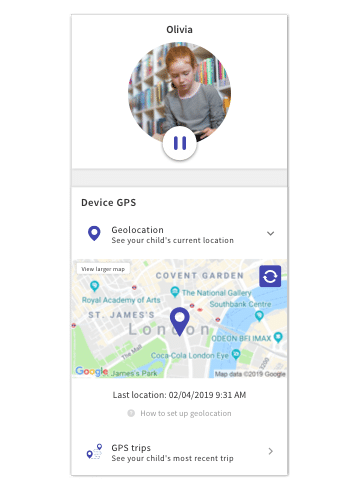
You will also be able to see your child’s most recent trip from the GPS trips section. Again, if you tap on the ‘REFRESH‘ button on the map, you will be shown the most recent trip.
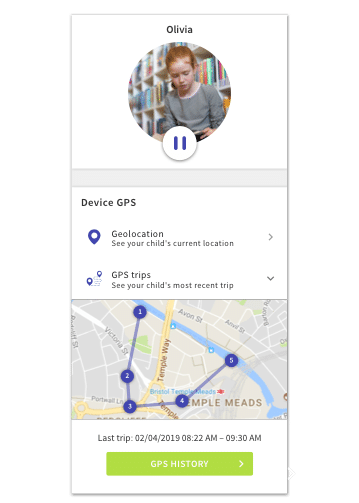
Want to see a history of your child’s locations? Tap the ‘GPS HISTORY‘ button to do so. In the GPS History screen, you will be able to see all single locations and trips made in the last 7 days by your child.