Parental Control Software with Web Filtering & Monitoring
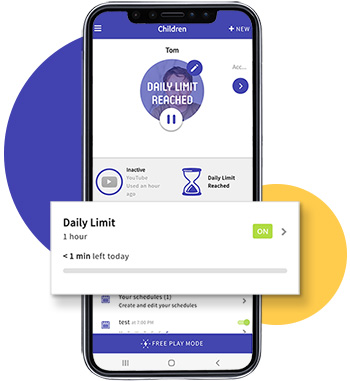
Limit Screen Time
- List Item #1
- List Item #1
- List Item #1

Set daily limits & create unique schedules





Instantly pause or resume screen time from your device





Enable Free Play mode for special circumstances
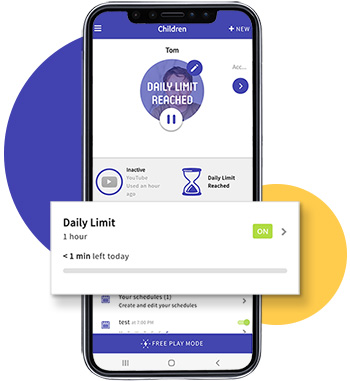
Limit Screen Time
Managing your child’s screen time has never been easier. Set limits, create schedules for homework, bed time and play time for each Android and Apple mobile device. Need to keep them distracted? No problem. You can temporarily override all settings with one push of a button!
- Set daily limits
- Create unique schedules
- Reward with screen time
Track Family Location
- List Item #1
- List Item #1
- List Item #1





Track the location of your kids & family members





Get location alerts when they arrive at certain places





View trip history to see where your family has been
Track Family Location
Keep track of your family’s location with a push of a button! View real-time location of all of your child’s devices and track trip history over the past 7 days. You can even set up location alerts with our geo-fencing feature.
- Track location
- Get location alerts
- View trip history
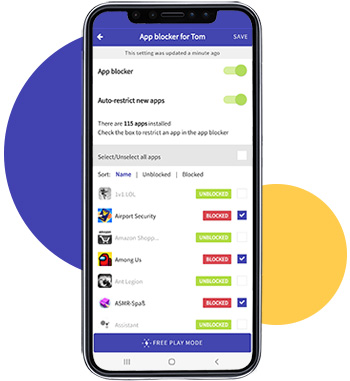
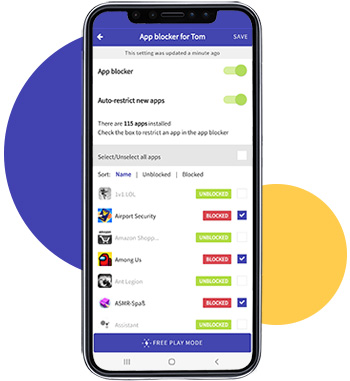
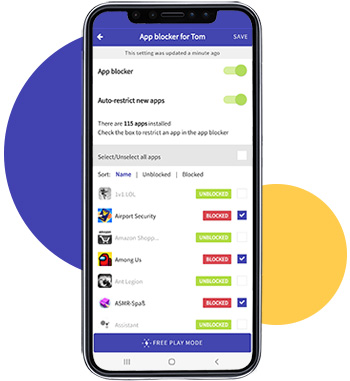
Manage & Block Apps





Manage app access & time limits





Restrict new apps from being downloaded





Block in-app purchases
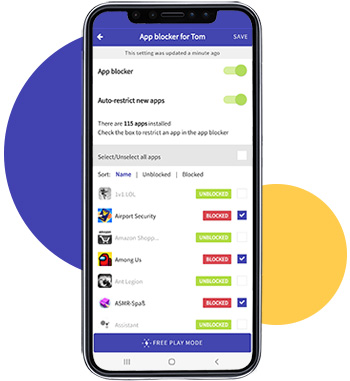
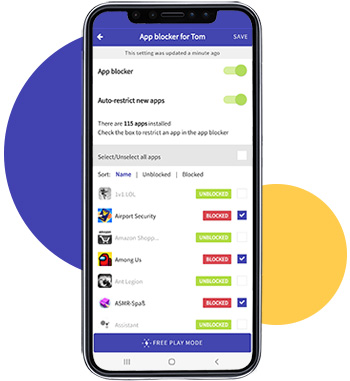
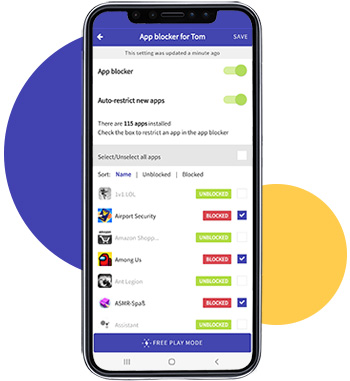
Manage & Block Apps
Protect your child from inappropriate apps by managing app access, approving any new apps installed or locking down their device completely. You can also instant pause their device, perfect for getting them to the dinner table or out the door for school!
- Manage app access
- Restrict new apps
- Instantly pause device
View App Usage
- List Item #1
- List Item #1
- List Item #1





See which apps your child is using





View time spent on each app





Receive daily summary emails
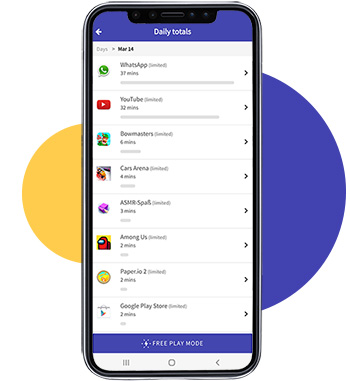
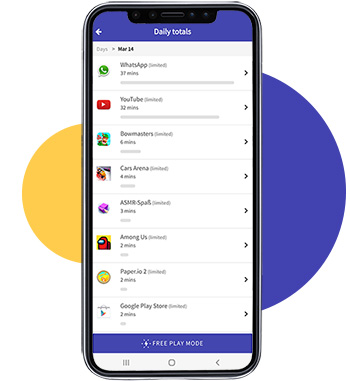
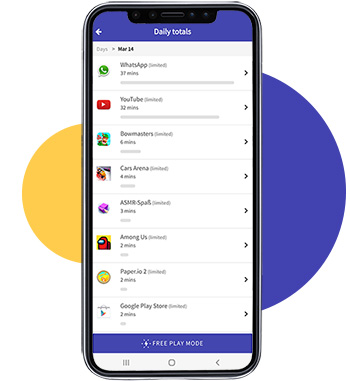
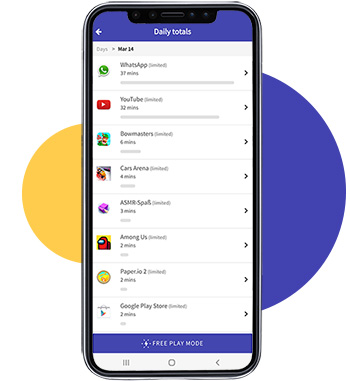
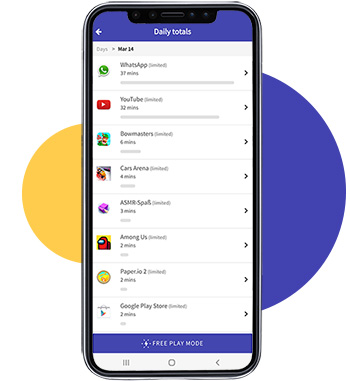
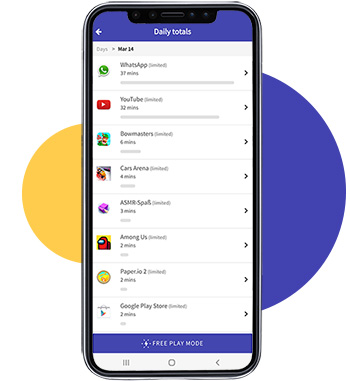
View App Usage
See which apps your child uses most, helping you better understand what they do on their device. See daily totals, click through to a detailed 24-hour app usage log or monitor usage via our daily email summary.
- Manage app access
- Restrict new apps
- Instantly pause device
With Screen Time all-in-one parental control dashboard you can monitor all of your kid’s mobile devices in one place
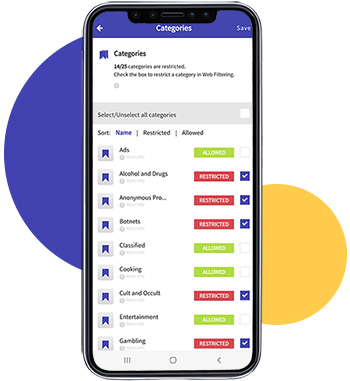
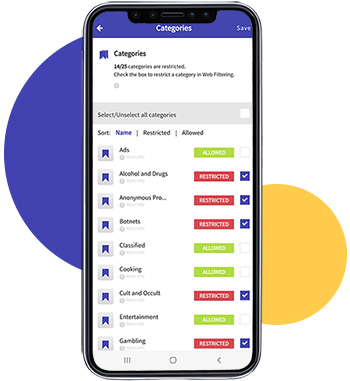
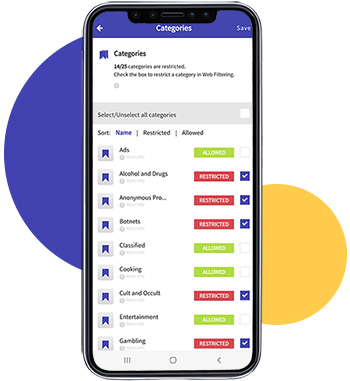
Filter Websites
Currently available on Android only
- List Item #1
- List Item #1
- List Item #1





Block & filter inappropriate content and websites





See your child’s website browsing history





View your child’s search history
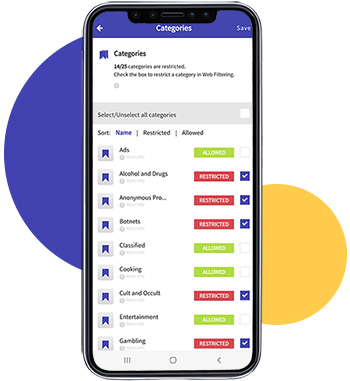
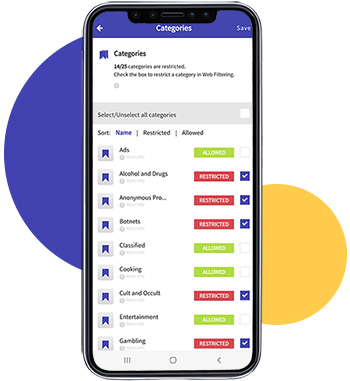
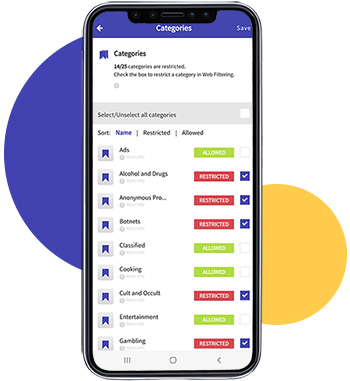
Filter Websites
Currently available on Android only
Ensure your child doesn’t stray into inappropriate parts of the internet. Block specific URLs, entire site categories, plus view browser and search history.
- See apps being used
- View time spent on each app
- Get daily summary emails
Monitor Texts & Photos
Currently available on Android only
With Screen Time, you can monitor your child’s text messages as well as messages on popular social media apps, like WhatsApp, Viber, Kik and many more. You are also able to view photos taken on their phone or saved to local storage.
- List Item #1
- List Item #1
- List Item #1





View SMS/text messages between your child and others





Monitor social messaging apps for safe, appropriate behavior





See photos your child captures, sends or receives
Monitor Texts & Photos
Currently available on Android only
With Screen Time, you can monitor your child’s text messages as well as messages on popular social media apps, like WhatsApp, Viber, Kik and many more. You are also able to view photos taken on their phone or saved to local storage.
- View SMS/text messages
- Monitor social messaging apps
- See photos
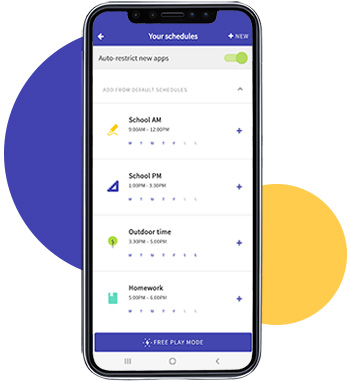
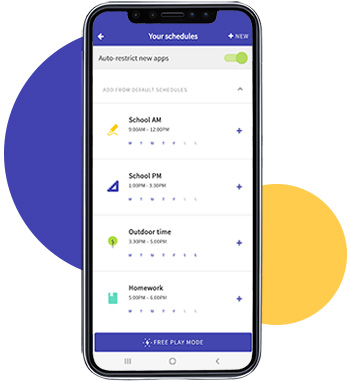
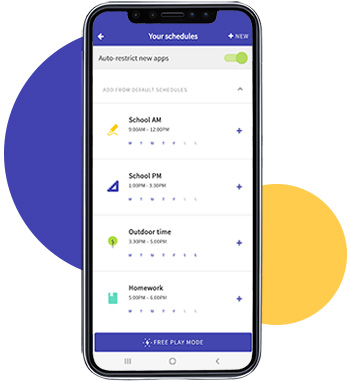
Reward Completed Tasks & Chores
- List Item #1
- List Item #1
- List Item #1





Set pre-defined or custom tasks





Choose screen time reward





Approve completed tasks
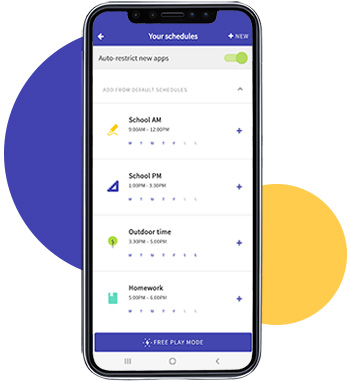
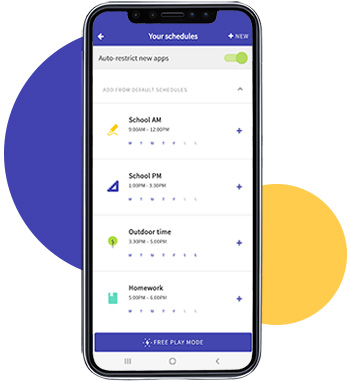
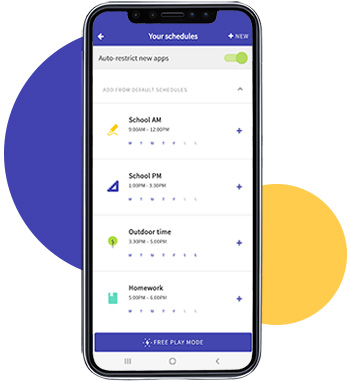
Reward Completed Tasks & Chores
Screen Time allows you to reward your kids with additional screen time for doing chores around the house, completing homework on time or just sticking to the agreed upon screen time schedule.
- Set pre-defined or custom tasks
- Choose screen time reward
- Approve completed tasks
Testimonials
TRY IT FREE TODAY!
Screen Time’s monitoring features are always free. When you create an account, you’ll also receive a 7 day free trial of Screen Time Premium, without needing to enter any payment details.
